Chrome is one of the best mobile web browsers, but it is known to be a battery hog on Android and all the other platforms where it is available. You could switch to battery-friendly alternatives to fix this, but if you're a Chrome die-hard fan, that's not an option. And you don't have to, anyway. Here are some ways to make Chrome use less of your Android battery.
1. Close Tabs You No Longer Need
If you have a habit of hoarding tabs in Chrome, that could be one of the main reasons the browser consumes more battery. Every additional open tab means the browser needs to work more. With more tabs open, say tens of tabs, Chrome will have to use more of your phone's resources to continue running, one of them being more power.
Before trying these steps, update Chrome to the latest version. Check the Play Store to ensure you have the most recent update installed.
To reduce Chrome's battery drain, you should always keep your open tabs to a minimum. This is easier said than done because most of us typically open an interesting web page but lack the time to go over it, so leaving it open means you might have a chance to do it later without forgetting. If that's you, then get in the habit of using Chrome's bookmarking feature instead, or if you need a robust solution, use Instapaper or Pocket.
To close a tab, tap the Square icon with a number (or letter) inside in the top right, then tap the Close (X) button in the top right of each tab to close.

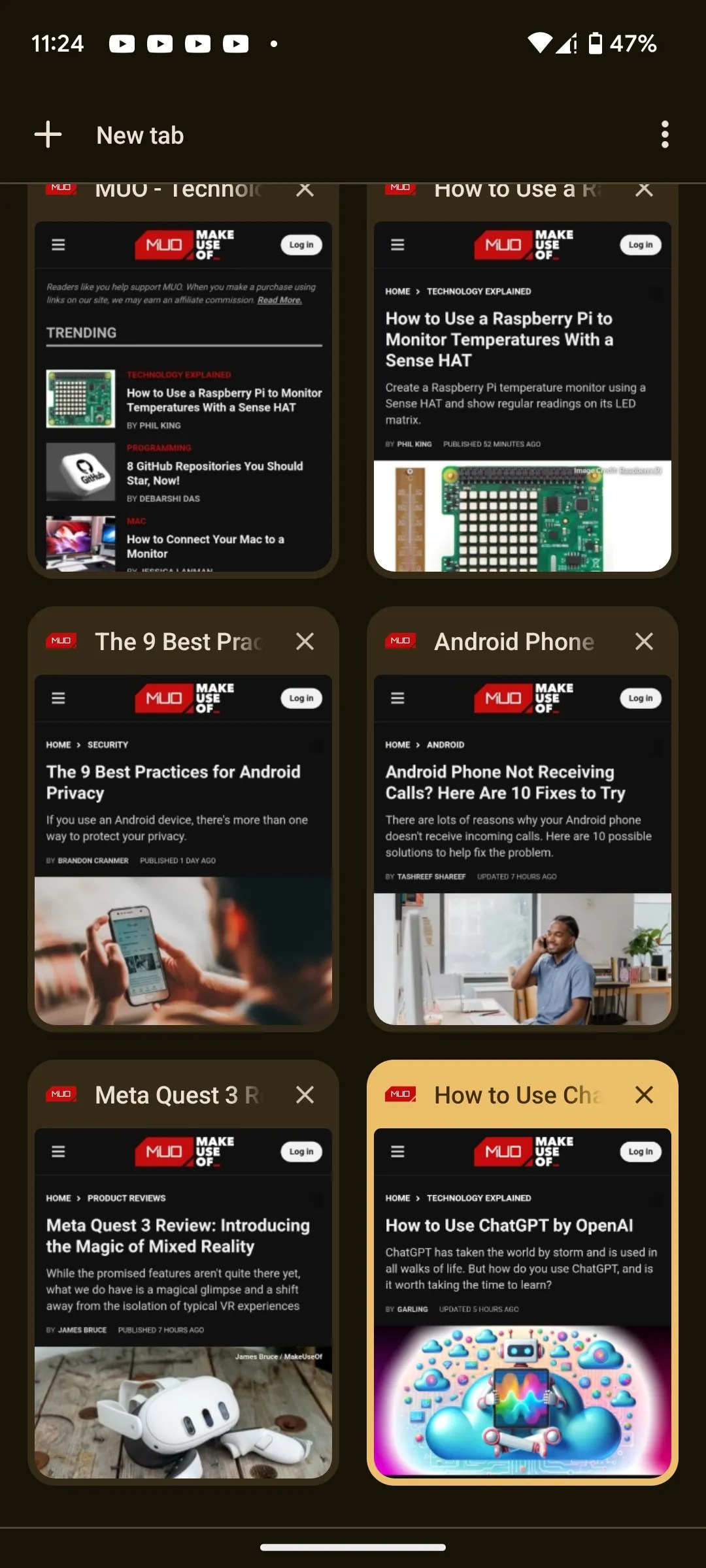

Do this repeatedly until you close all your unnecessary tabs.
2. Adjust Chrome's Battery Usage Settings
The team behind Android knows that some apps can be battery hogs, so give you the tools to adjust battery usage when needed. You can manually adjust Chrome's battery usage by digging into the Settings app.
Open Settings, then go to Apps and select Chrome from the list of recently opened apps. If you can't see the app, tap See all [x] apps, then tap Chrome from the list.
Under Chrome's App info page, scroll down to App battery usage and select either Restricted or Optimized.



Optimized is the default, so we recommend you switch to Restricted to tame battery drain. On a desktop, you can enable Chrome's Energy Saver Mode to achieve the same result.
3. Turn Off Automatic Syncing
Automatic syncing allows Chrome to sync certain data and features across different platforms if you sign in using a single email. This feature ensures that you have your bookmarks, addresses, browser history, payment method, passwords, reading list, open tabs, and even browser settings across devices, saving you from the headache of starting from scratch.
But if extending your Android phone's battery life is more important than the convenience of automatic sync, you should turn off the feature. Open Chrome and tap the three-dot menu in the top right. Select Settings from the pop-up menu, then tap Sync. To disable syncing, select Sign out and turn off sync, then tap Continue.



If you'd like to continue syncing essential data like passwords, payment methods, and addresses, toggle off Sync everything at the top of the page, then only leave critical data enabled. You should also go with the second option if you'd like to stay logged in to your Google account in Chrome.
4. Disable Page Preloading
Preloading is a feature that allows Chrome to load pages it thinks you might visit before you do. In essence, preloading helps speed up Chrome, thus leading to a faster browsing experience. However, this background preloading means Chrome will need to work more, hence consuming more battery.
To disable preloading, tap the three-dot menu in the top right and select Settings from the pop-up. Tap Privacy & security, and on the next page, select Preload pages, then choose No preloading.



After doing so, you might notice pages load slower than you're used to because Chrome will only load resources when you tap to visit a page.
Save Battery While Using Chrome on Android
Google's Chrome browser can be less battery efficient depending on your usage patterns. You should use the tips above to reduce the browser's battery usage. Start by updating to the latest version first, then ensure that you close tabs you don't need, restrict Chrome's battery usage settings, disable automatic sync, and finally, turn off page preloading.