Diffchecker
Desktop
Safely compare text, images, and files offline — on Windows, macOS, and Linux.
14-day trial
No credit card required
Trusted by the world's top companies

Protect your confidential documents
Using Diffchecker Desktop is like keeping your files in a safety deposit box — our enterprise-grade security ensures your data never leaves your computer.
- Offline
- Private
- Secure
How does it work?
Diffchecker Desktop operates exclusively on your computer, without any interaction with our web servers. This guarantees industry-leading functionality and faster speed, all packaged in a powerful interface designed for utmost security.
Whether you find yourself at JFK or Mount Everest, browse your files with confidence knowing that Diffchecker Desktop operates fully offline, keeping your client data safe on your machine.
Perfect for
- Legal documents
- Tax forms
- Sensitive code
- Encrypted files
- Confidential data
- Unsecured networks

Compare text with total precision
Instantly compare any text files, whether it's code, legal documents, or your favorite sourdough recipes. Check differences by word or character and make real-time edits
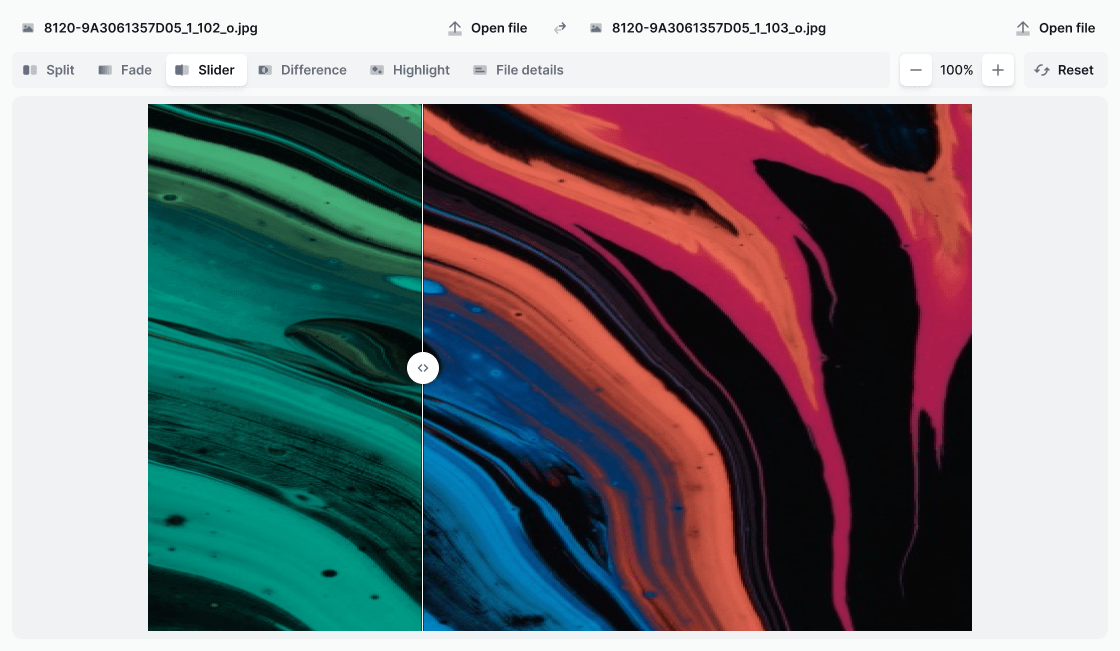
Compare photos, images and graphics
Slide to compare images pixel by pixel or seamlessly fade and overlay two pictures for a clear result

Compare Word and PDF documents
Use our AI software to extract and compare content from two PDFs, or merge files to highlight graphic differences

Compare spreadsheets
Scan through each cell like an X-ray or display files side by side for a detailed overview of your data

Compare folders
Check folder contents and document details to organize your files or see what's missing
Do more with Diffchecker Desktop
Your all-in-one comparison powerhouse, with over 30+ features for a faster, easier workflow.
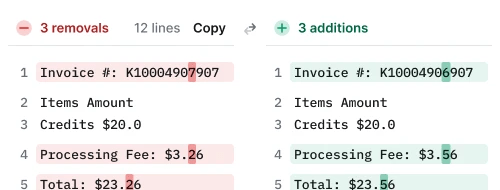
Character-by-character comparison
When every detail matters, check your code, contracts or invoices down to each individual character
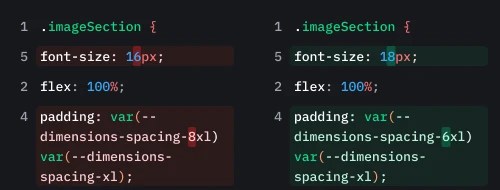
Syntax highlighting
Pick from more than 20+ languages, including Javascript, Markdown, Python, R, and C++
High-speed performance
Compare a thousand lines of code or even the most complex PDFs in no time
Export in multiple formats
Download files in the Diffchecker format or export them as a PDF in one click
No ads
Eliminate distractions so you can focus on what really matters — your work
Welcome to the dark side
Forget about dry eyes and screen insomnia. Our dark mode helps you stay productive even in low-light environments, all while conserving battery power.

Quickly compare and merge
Review and combine modified sections of your documents for a smooth and precise export.

Edit differences in real time
Modify your diffs on the fly with our built-in text editor and compute the differences in real-time.
Frequently Asked Questions
14-day trial
No credit card required
