Dynamic Host Configuration Protocol is a network protocol used to automate the process of assigning IP addresses and other network configuration parameters to devices (such as computers, smartphones, and printers) on a network. Instead of manually configuring each device with an IP address, DHCP allows devices to connect to a network and receive all necessary network information, like IP address, subnet mask, default gateway, and DNS server addresses, automatically from a DHCP server.
This makes it easier to manage and maintain large networks, ensuring devices can communicate effectively without conflicts in their network settings. DHCP plays a crucial role in modern networks by simplifying the process of connecting devices and managing network resources efficiently.
What is DHCP?
DHCP stands for Dynamic Host Configuration Protocol. It is the critical feature on which the users of an enterprise network communicate. DHCP helps enterprises to smoothly manage the allocation of IP addresses to the end-user clients’ devices such as desktops, laptops, cellphones, etc. is an application layer protocol that is used to provide:
Subnet Mask (Option 1 - e.g., 255.255.255.0)
Router Address (Option 3 - e.g., 192.168.1.1)
DNS Address (Option 6 - e.g., 8.8.8.8)
Vendor Class Identifier (Option 43 - e.g.,
'unifi' = 192.168.1.9 ##where unifi = controller)
DHCP is based on a client-server model and based on discovery, offer, request, and ACK.
Why Do We Use DHCP?
DHCP helps in managing the entire process automatically and centrally. DHCP helps in maintaining a unique IP Address for a host using the server. DHCP servers maintain information on TCP/IP configuration and provide configuration of address to DHCP-enabled clients in the form of a lease offer.
Components of DHCP
The main components of DHCP include:
- DHCP Server: DHCP Server is a server that holds IP Addresses and other information related to configuration.
- DHCP Client: It is a device that receives configuration information from the server. It can be a mobile, laptop, computer, or any other electronic device that requires a connection.
- DHCP Relay: DHCP relays basically work as a communication channel between DHCP Client and Server.
- IP Address Pool: It is the pool or container of IP Addresses possessed by the DHCP Server. It has a range of addresses that can be allocated to devices.
- Subnets: Subnets are smaller portions of the IP network partitioned to keep networks under control.
- Lease: It is simply the time that how long the information received from the server is valid, in case of expiration of the lease, the tenant must have to re-assign the lease.
- DNS Servers: DHCP servers can also provide DNS (Domain Name System) server information to DHCP clients, allowing them to resolve domain names to IP addresses.
- Default Gateway: DHCP servers can also provide information about the default gateway, which is the device that packets are sent to when the destination is outside the local network.
- Options: DHCP servers can provide additional configuration options to clients, such as the subnet mask, domain name, and time server information.
- Renewal: DHCP clients can request to renew their lease before it expires to ensure that they continue to have a valid IP address and configuration information.
- Failover: DHCP servers can be configured for failover, where two servers work together to provide redundancy and ensure that clients can always obtain an IP address and configuration information, even if one server goes down.
- Dynamic Updates: DHCP servers can also be configured to dynamically update DNS records with the IP address of DHCP clients, allowing for easier management of network resources.
- Audit Logging: DHCP servers can keep audit logs of all DHCP transactions, providing administrators with visibility into which devices are using which IP addresses and when leases are being assigned or renewed.
DHCP Packet Format

DHCP Packet Format
- Hardware Length: This is an 8-bit field defining the length of the physical address in bytes. e.g for Ethernet the value is 6.
- Hop count: This is an 8-bit field defining the maximum number of hops the packet can travel.
- Transaction ID: This is a 4-byte field carrying an integer. The transcation identification is set by the client and is used to match a reply with the request. The server returns the same value in its reply.
- Number of Seconds: This is a 16-bit field that indicates the number of seconds elapsed since the time the client started to boot.
- Flag: This is a 16-bit field in which only the leftmost bit is used and the rest of the bit should be set to os. A leftmost bit specifies a forced broadcast reply from the server. If the reply were to be unicast to the client, the destination. IP address of the IP packet is the address assigned to the client.
- Client IP Address: This is a 4-byte field that contains the client IP address . If the client does not have this information this field has a value of 0.
- Your IP Address: This is a 4-byte field that contains the client IP address. It is filled by the server at the request of the client.
- Server IP Address: This is a 4-byte field containing the server IP address. It is filled by the server in a reply message.
- Gateway IP Address: This is a 4-byte field containing the IP address of a routers. IT is filled by the server in a reply message.
- Client Hardware Address: This is the physical address of the client .Although the server can retrieve this address from the frame sent by the client it is more efficient if the address is supplied explicity by the client in the request message.
- Server Name: This is a 64-byte field that is optionally filled by the server in a reply packet. It contains a null-terminated string consisting of the domain name of the server. If the server does not want to fill this filed with data, the server must fill it with all 0s.
- Boot Filename: This is a 128-byte field that can be optionally filled by the server in a reply packet. It contains a null- terminated string consisting of the full pathname of the boot file. The client can use this path to retrieve other booting information. If the server does not want to fill this field with data, the server must fill it with all 0s.
- Options: This is a 64-byte field with a dual purpose. IT can carry either additional information or some specific vendor information. The field is used only in a reply message. The server uses a number, called a magic cookie, in the format of an IP address with the value of 99.130.83.99. When the client finishes reading the message, it looks for this magic cookie. If present the next 60 bytes are options.
Working of DHCP
DHCP works on the Application layer of the UDP Protocol. The main task of DHCP is to dynamically assigns IP Addresses to the Clients and allocate information on TCP/IP configuration to Clients. For more, you can refer to the Article Working of DHCP.
The DHCP port number for the server is 67 and for the client is 68. It is a client-server protocol that uses UDP services. An IP address is assigned from a pool of addresses. In DHCP, the client and the server exchange mainly 4 DHCP messages in order to make a connection, also called the DORA process, but there are 8 DHCP messages in the process.
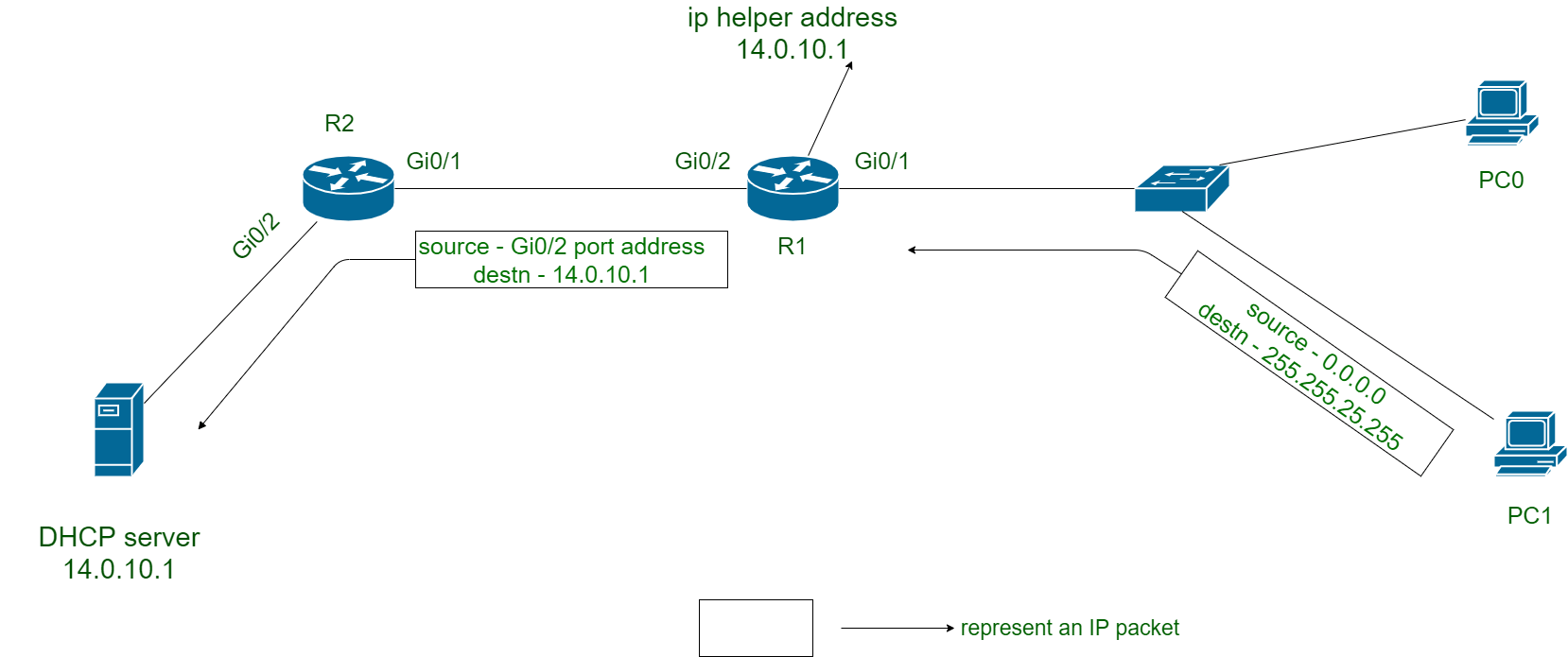
Working of DHCP
The 8 DHCP Messages
1. DHCP Discover Message: This is the first message generated in the communication process between the server and the client. This message is generated by the Client host in order to discover if there is any DHCP server/servers are present in a network or not. This message is broadcasted to all devices present in a network to find the DHCP server. This message is 342 or 576 bytes long.

DHCP Discover Message
As shown in the figure, the source MAC address (client PC) is 08002B2EAF2A, the destination MAC address(server) is FFFFFFFFFFFF, the source IP address is 0.0.0.0(because the PC has had no IP address till now) and the destination IP address is 255.255.255.255 (IP address used for broadcasting). As they discover message is broadcast to find out the DHCP server or servers in the network therefore broadcast IP address and MAC address is used.
2. DHCP Offers A Message: The server will respond to the host in this message specifying the unleased IP address and other TCP configuration information. This message is broadcasted by the server. The size of the message is 342 bytes. If there is more than one DHCP server present in the network then the client host will accept the first DHCP OFFER message it receives. Also, a server ID is specified in the packet in order to identify the server.

DHCP Offer Message
Now, for the offer message, the source IP address is 172.16.32.12 (server’s IP address in the example), the destination IP address is 255.255.255.255 (broadcast IP address), the source MAC address is 00AA00123456, the destination MAC address is 00:11:22:33:44:55 (client’s MAC address). Here, the offer message is broadcast by the DHCP server therefore destination IP address is the broadcast IP address and destination MAC address is 00:11:22:33:44:55 (client’s MAC address)and the source IP address is the server IP address and the MAC address is the server MAC address.
Also, the server has provided the offered IP address 192.16.32.51 and a lease time of 72 hours(after this time the entry of the host will be erased from the server automatically). Also, the client identifier is the PC MAC address (08002B2EAF2A) for all the messages.
3. DHCP Request Message: When a client receives an offer message, it responds by broadcasting a DHCP request message. The client will produce a gratuitous ARP in order to find if there is any other host present in the network with the same IP address. If there is no reply from another host, then there is no host with the same TCP configuration in the network and the message is broadcasted to the server showing the acceptance of the IP address. A Client ID is also added to this message.

DHCP Request Message
Now, the request message is broadcast by the client PC therefore source IP address is 0.0.0.0(as the client has no IP right now) and destination IP address is 255.255.255.255 (the broadcast IP address) and the source MAC address is 08002B2EAF2A (PC MAC address) and destination MAC address is FFFFFFFFFFFF.
Note – This message is broadcast after the ARP request broadcast by the PC to find out whether any other host is not using that offered IP. If there is no reply, then the client host broadcast the DHCP request message for the server showing the acceptance of the IP address and Other TCP/IP Configuration.
4. DHCP Acknowledgment Message: In response to the request message received, the server will make an entry with a specified client ID and bind the IP address offered with lease time. Now, the client will have the IP address provided by the server.

Now the server will make an entry of the client host with the offered IP address and lease time. This IP address will not be provided by the server to any other host. The destination MAC address is 00:11:22:33:44:55 (client’s MAC address) and the destination IP address is 255.255.255.255 and the source IP address is 172.16.32.12 and the source MAC address is 00AA00123456 (server MAC address).
5. DHCP Negative Acknowledgment Message: Whenever a DHCP server receives a request for an IP address that is invalid according to the scopes that are configured, it sends a DHCP Nak message to the client. Eg-when the server has no IP address unused or the pool is empty, then this message is sent by the server to the client.
6. DHCP Decline: If the DHCP client determines the offered configuration parameters are different or invalid, it sends a DHCP decline message to the server. When there is a reply to the gratuitous ARP by any host to the client, the client sends a DHCP decline message to the server showing the offered IP address is already in use.
7. DHCP Release: A DHCP client sends a DHCP release packet to the server to release the IP address and cancel any remaining lease time.
8. DHCP Inform: If a client address has obtained an IP address manually then the client uses DHCP information to obtain other local configuration parameters, such as domain name. In reply to the DHCP inform message, the DHCP server generates a DHCP ack message with a local configuration suitable for the client without allocating a new IP address. This DHCP ack message is unicast to the client.
Note – All the messages can be unicast also by the DHCP relay agent if the server is present in a different network.
Security Considerations for Using DHCP
To make sure your DHCP servers are safe, consider these DHCP security issues:
- Limited IP Addresses: A DHCP server can only offer a set number of IP addresses. This means attackers could flood the server with requests, causing essential devices to lose their connection.
- Fake DHCP Servers: Attackers might set up fake DHCP servers to give out fake IP addresses to devices on your network.
- DNS Access: When users get an IP address from DHCP, they also get DNS server details. This could potentially allow them to access more data than they should. It’s important to restrict network access, use firewalls, and secure connections with VPNs to protect against this.
Protection Against DHCP Starvation Attack
A DHCP starvation attack happens when a hacker floods a DHCP server with requests for IP addresses. This overwhelms the server, making it unable to assign addresses to legitimate users. The hacker can then block access for authorized users and potentially set up a fake DHCP server to intercept and manipulate network traffic, which could lead to a man-in-the-middle attack.
Reasons Why Enterprises Must Automate DHCP?
Automating your DHCP system is crucial for businesses because it reduces the time and effort your IT team spends on manual tasks. For instance, DHCP-related issues like printers not connecting or subnets not working with the main network can be avoided automatically.
Automated DHCP also allows your operations to grow smoothly. Instead of hiring more staff to handle tasks that automation can manage, your team can focus on other important areas of business growth.
Advantages
- Centralized management of IP addresses.
- Centralized and automated TCP/IP configuration.
- Ease of adding new clients to a network.
- Reuse of IP addresses reduces the total number of IP addresses that are required.
- The efficient handling of IP address changes for clients that must be updated frequently, such as those for portable devices that move to different locations on a wireless network.
- Simple reconfiguration of the IP address space on the DHCP server without needing to reconfigure each client.
- The DHCP protocol gives the network administrator a method to configure the network from a centralized area.
- With the help of DHCP, easy handling of new users and the reuse of IP addresses can be achieved.
Disadvantages
- IP conflict can occur.
- The problem with DHCP is that clients accept any server. Accordingly, when another server is in the vicinity, the client may connect with this server, and this server may possibly send invalid data to the client.
- The client is not able to access the network in absence of a DHCP Server.
- The name of the machine will not be changed in a case when a new IP Address is assigned.
Conclusion
In conclusion, DHCP is a technology that simplifies network setup by automatically assigning IP addresses and network configurations to devices. While DHCP offers convenience, it’s important to manage its security carefully. Issues such as IP address exhaustion, and potential data access through DNS settings highlight the need for robust security measures like firewalls and VPNs to protect networks from unauthorized access and disruptions. DHCP remains essential for efficiently managing network connections while ensuring security against potential risks.
Frequently Asked Questions on DHCP – FAQs
What are common issues with DHCP?
If the DHCP server is not properly set, it can cause difficulties such as IP address conflicts, incorrect subnet masks, incorrect default gateways, or insufficient IP address pools.
Which port is used in DHCP?
DHCP uses UDP port 67 on the server and UDP port 68 on the client.
Which layer protocol is DHCP?
DHCP is an application layer protocol.
Why is DHCP preferred?
It is a more efficient method for managing IP addresses than static address allocation. DHCP employs a stable transport layer protocol.
Previous Article
What is Port Stealing?
Next Article
DHCP Starvation Attack
