Last Update date : 2024-03-20
In today's digital world, securing your online accounts is paramount. Two-step verification, also known as two-factor authentication, adds an extra layer of protection to your Samsung account by requiring a verification code sent to your registered phone number. If you've recently changed your phone number, updating it on your Samsung account is essential to ensure seamless access and continued security. This comprehensive guide will walk you through the simple steps of changing your Samsung account's phone number for two-step verification, ensuring your account remains secure and accessible.

To reset or change the phone number for two-step verification by using PC
If your phone number in use is changed and you need to change the phone number for two-step verification, the feature provides relevant processes and menus to reset or change the phone number for two-step verification. If your phone number and device are changed, you can’t receive a verification code through the old phone number and device. Then, through this process, you can reset or change the phone number for two-step verification by yourself.
If you didn't receive the verification code, follow the below steps to change your verification number:
Process 1:
- Click on the "Didn't get the verification code?" link at the bottom of the verification code entry screen.
- Select the "Need to change your phone number" option.
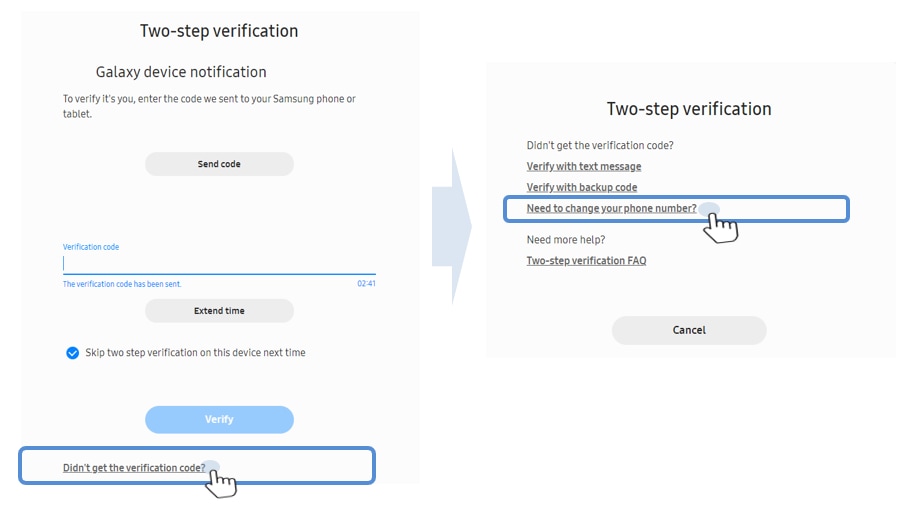
In case of setting only withVerify with text message, it shows ‘Need to change your phone number’ on first screen of Two-step verification
Process 2:
- Choose the "Verify with text message"option.
- Select the "Need to change your phone number" option.

Note:
- It will take two weeks for your phone number to be changed through the process.
- In the case of setting only Verify with a text message, it shows ‘Need to change your phone number’ on the first screen of two-step verification.
Is it necessary to wait for a two-week period to complete the reset or phone number change after making the request?
Once the request is received, it usually takes around two weeks for the confirmation and approval process. You will be notified via email or message when the process is finalized. Upon receiving the completion notification, you can utilize the newly updated phone number for the two-step verification.
Can I make another attempt if the reset process is blocked due to incorrect information entry?
If you encounter an obstacle during the process of updating your phone number for two-step verification due to information mismatch while verifying your current phone number, which is entered as 'Type the full phone number you're currently using for two-step verification,' you can initiate the process again from the beginning after a 30-minute waiting period.
Note:When typing the full phone number, you have to include the country code (for example, UAE: 971*******).
Even though two weeks have passed, I haven't received the notification email or message for the completion. How can I verify the status?
If, after a two-week period has passed, you still haven't received the completion notification via email or message, please verify whether it's being blocked or placed in the spam folder. If you're unable to access the completion notification email or message, you can attempt the two-step verification process with the newly requested phone number after waiting for an additional two weeks.
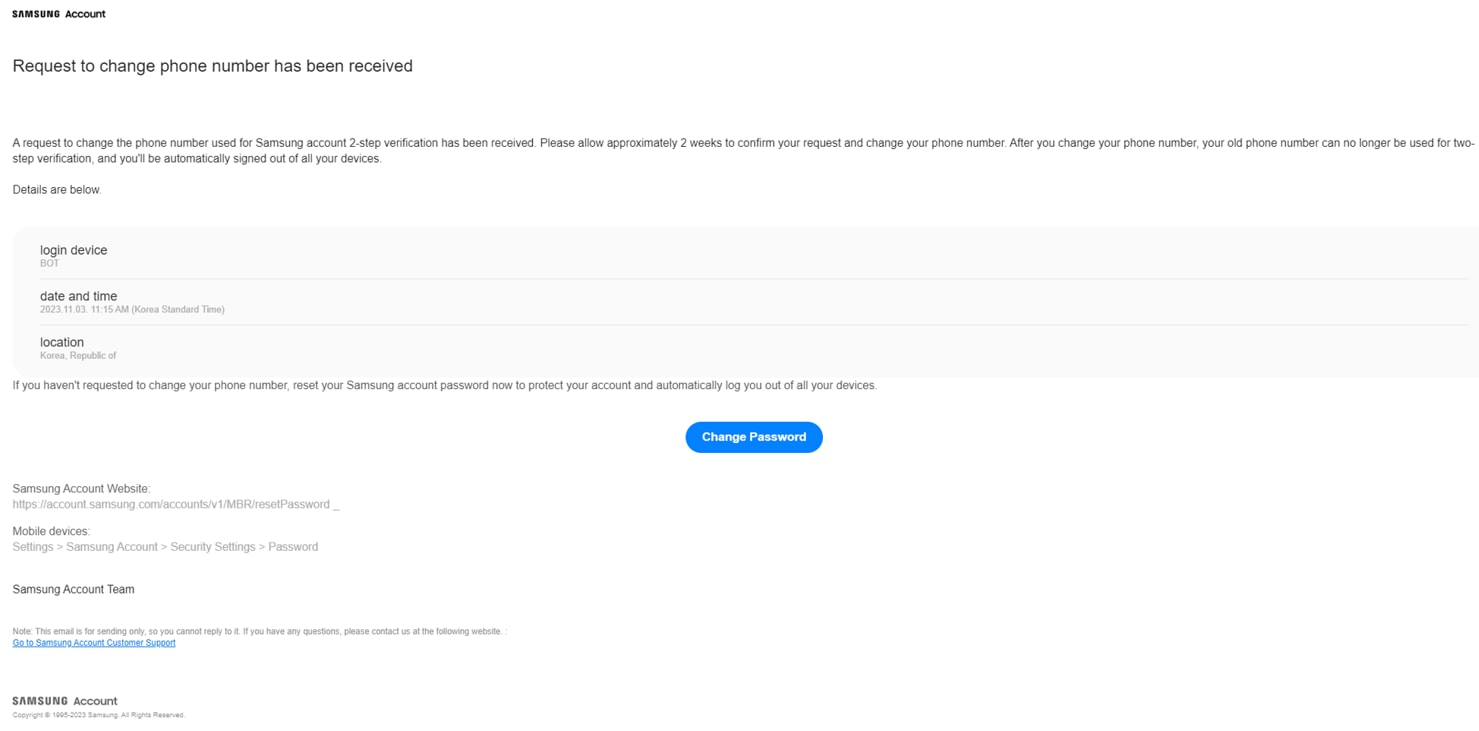
I have received the notification email, even though I haven't initiated the phone number reset for two-step verification. What steps should I take in this situation?
If you have received a notification email regarding the reset of the phone number for two-step verification, which you didn't initiate, it's crucial to promptly access and log in to your Samsung account and change the password. Additionally, please change the password for the email you're currently using in the two-step verification process.
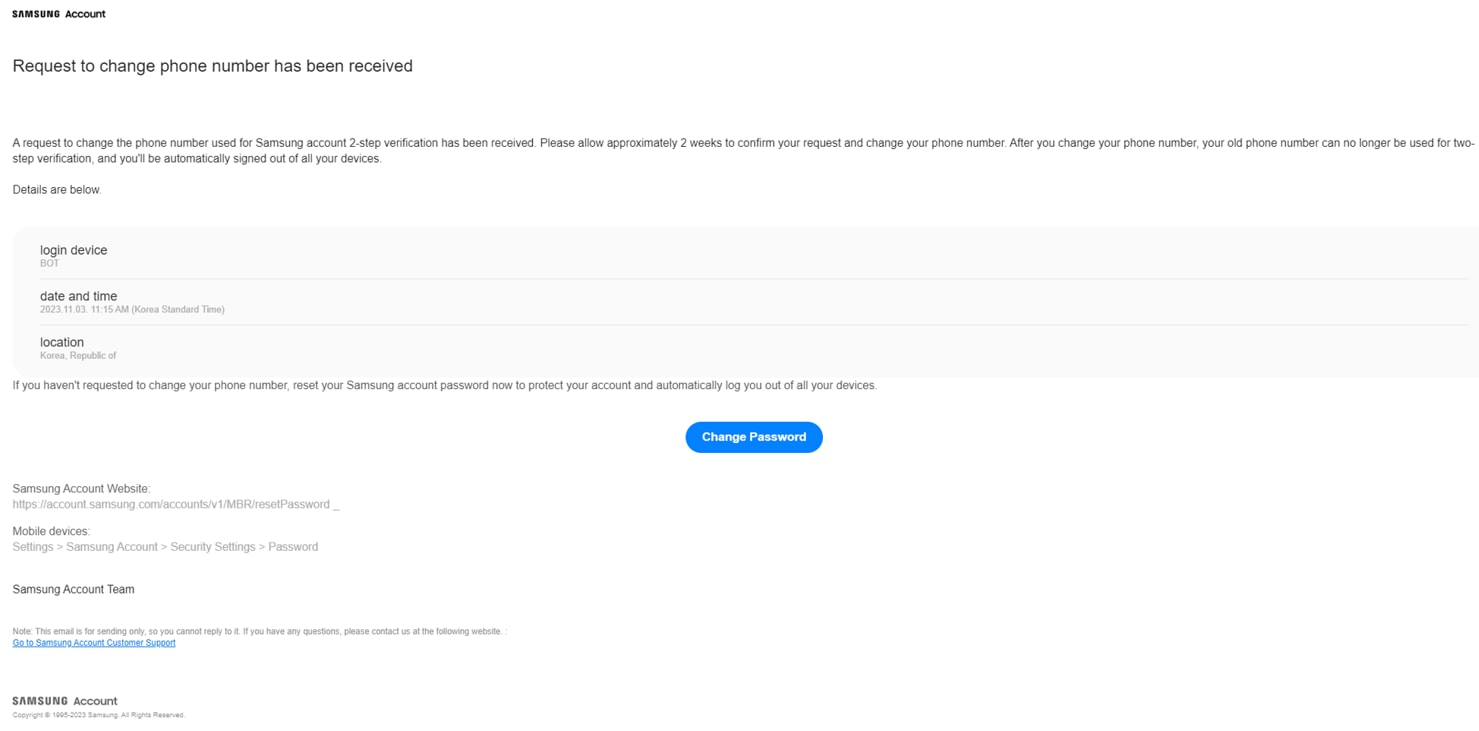
Note:It is recommended that you not use the same password for both your Samsung account and your email account when resetting.
What is ‘Galaxy device notification’ function?
When logging in, the system offers alternative verification options beyond text messages, allowing for two-step verification through other devices like phones and tablets. By entering the verification code received on the secondary device, you can successfully complete the verification process. (Please note that the 'Galaxy device notification' function is exclusive to devices logged in with the same Samsung account.)
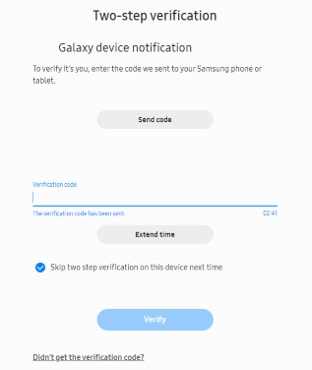
Navigate and select Settings > Accounts and backup > Manage accounts > select Samsung account > My profile > Security and privacy > Two-step verification > login to Samsung account > Galaxy device notification

What do I need to get verification code through ‘Verify with Galaxy device’ option?
When setting two-step verification initially, a verification code (text message) is sent to the user’s phone number, which is registered in the Samsung account after logging in, and you can get it through the ‘Didn’t get the verification code?’ menu.
To get things started, we will explore two verification options:
1If you didn't receive the verification code, select 'Verify with Galaxy device' at the bottom of the code entry screen.
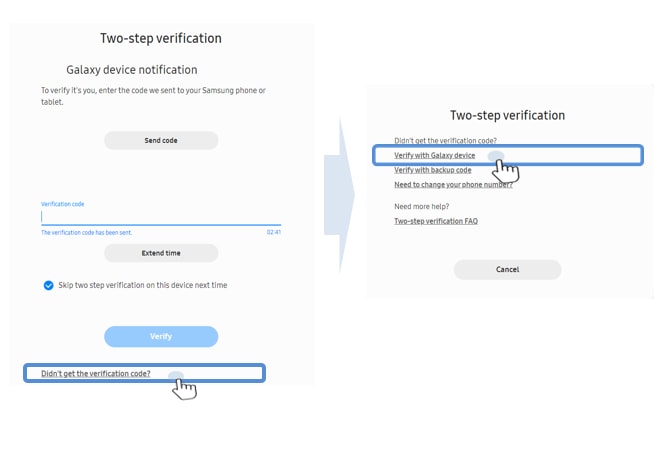
Note: If both 'Verify with text message' and 'Verify with Galaxy device' are set, 'Verify with Galaxy device' appears first on the screen.
2If you didn't receive the verification code, choose 'Verify with text message' at the bottom of the code entry screen. If needed, select 'Didn't get the verification code?' and then proceed with 'Verify with Galaxy device'.
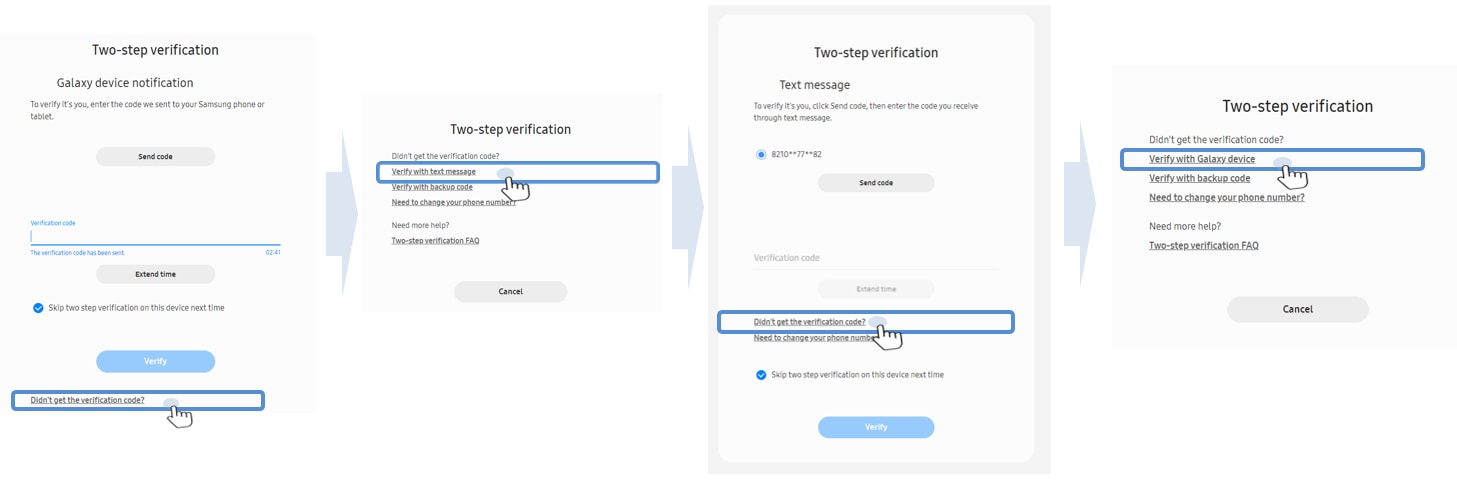
Is there additional method to get verification code other than ‘Verify with Galaxy device’?
When setting up two-step verification initially, a verification code is sent by text message to the user’s phone number, which is registered in their Samsung account after logging in, and then you can perform verification by selecting other verification methods through the ‘Didn’t get the verification code?’ menu.
- Verify with a text message.
- Verify with a Galaxy device.
- Verify with the Authenticator app.
- Verify with Backup codes (When setting two-step verification initially, backup codes are provided and to be kept separately.)
To set your verification method, follow the below steps:
- From your phone settings:Settings > Accounts and backup > Manage accounts > select Samsung account > My profile > Security and privacy > Two-step verification> login to Samsung account > Verification methods.
- From your PC: Samsung account website > login to Samsung account > Security > verify password > Password and security > Two-step verification
Can I add more phone numbers for two-step verification?
You can add and register up to three phone numbers for two-step verification. It can be added by accessing the Samsung account website from device settings or a PC.
However, if you need to register an additional phone number for two-step verification, you can add it after logging in to your Samsung account.
1 From Phone:Settings > Accounts and backup > Manage accounts > select Samsung account > My profile > Security and privacy > Two-step verification > login to Samsung account > Verification methods / Text message > Add > add phone number and verify.
2 From PC: Samsung account website > login to Samsung account > Security > verify password > Password and security > Two-step verification > Text message > Edit personal information > Add phone number > add phone number and verify
Note:If you still need more assistance, please call ourcontact centerand our helpful agents will help you.
- How can I purchase an app on the Google Play Store and Galaxy Store?
- How to use Bixby Routines
- Adding and Deleting Apps in the Gaming Hub App
Thank you for your feedback!
Please answer all questions.
Contact Us
Online
There are a number of a different ways of contacting us via Live Chat, Email and more
Learn more
Call
Speak to one of our dedicated team of experts
Learn more
Face to face Support
Search the nearest Samsung Service Centers in your area.
Find a service center
Apps & Services Customer Support
Samsung Health Monitor : 800-7267864
Samsung Pay : 800-7-729 (S-PAY)
Samsung Rewards : 800-7267864