Please note: Smart Manager is a feature on olderdevices running Android 6.0 (Marshmallow) and below.
On newer devices and operating systems, you can find the device optimisation function in the Settings Menu under either Battery and device care or Device Care.
The Smart Manager provides an overview of the status of your device’s battery, storage, memory, and system security. You can also automatically optimize the device with one tap of your finger by touchingClean All.
The quick optimisation feature improves device performance through the following actions:
- Identifying apps that use excessive battery power and deleting unnecessary files
- Deleting unwanted files and closing apps running in the background
- Scanning for malware and phishing attacks.
How do I use Smart Manager?
1On the Apps screen, tap Smart Manager. If you don't see Smart Manager, this may because your device is running a newer operating system. For devices running Android 7.0 and above, you will find your optimisation settings in the Settings Menu under Device Maintenance or Device Care.

2The Smart manager provides an overview of the status of your device’s battery, storage, memory, and system security. By selecting a feature, you can check or optimize status by item.
3If you select Battery, you can check the remaining battery power and time to use the device.
Please note: The usage time left shows the time remaining before the battery power runs out. The estimated usage time may vary depending on your device settings, surrounding environment, usage pattern, and actual device usage.

4If your device has low battery, you can conserve battery power by activating power saving features or ultra power saving feature.
5Smart Manager will notify you of apps that are consuming an excessive amount of battery power. You can conserve battery power by closing the apps.

6If you tap BATTERY USAGE, you can check battery usage for each processor.
7When you tap each processor, you can access detail page. On detail, you will see tips on adjusting power use.
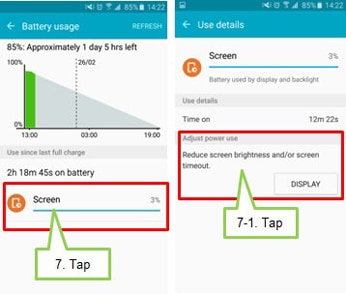
8To check the memory status, go back to the main menu of Smart Manager then tap the Storage menu.

9You can view how much memory space your device has, used and available memory, and any unnecessary data.
10You can delete unnecessary data, such as cached, residual, and advertisem*nt files to free up more storage space.

11Also, you can delete unused files and uninstall applications that you do not use any more.
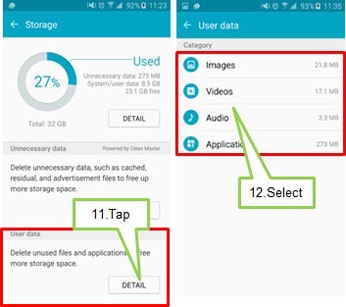
12You can delete user data by category: Images, Videos, Audio, Applications.
13To check the amount of available memory, go back to the main menu of Smart manager then tap the Memory menu.

14You can view memory usage, all running applications and their memory usage.
15You can close background apps and reduce the amount of memory you are using to speed up your device.
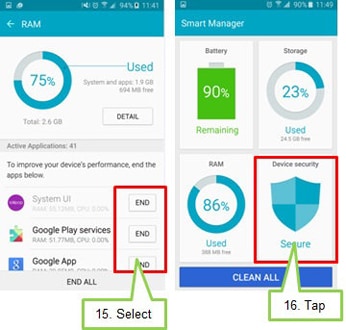
16To check device’s security status, go back to the main menu of Smart manager, then tap the Device security menu.
17This feature scans your device for malware and blocks phishing attacks and malicious websites.
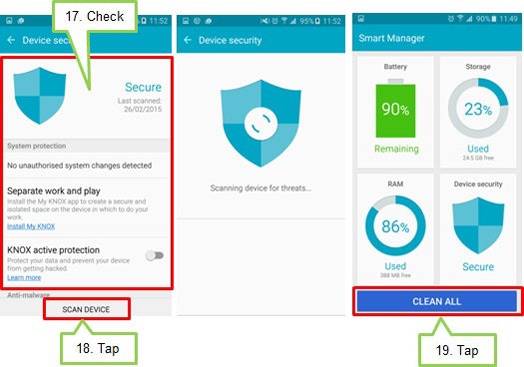
18To scan your device manually, tap SCAN DEVICE. It will take a few seconds.
19Through CLEAN ALL button, you can also automatically optimize the device with one tap.
Thank you for your feedback!
Please answer all questions.
Contact Info
Samsung Account
Get connected with Samsung Account. Your gateway to all things Samsung
Troubleshoot and book a repair
Support for your mobile devices, home appliances, TV and computing products