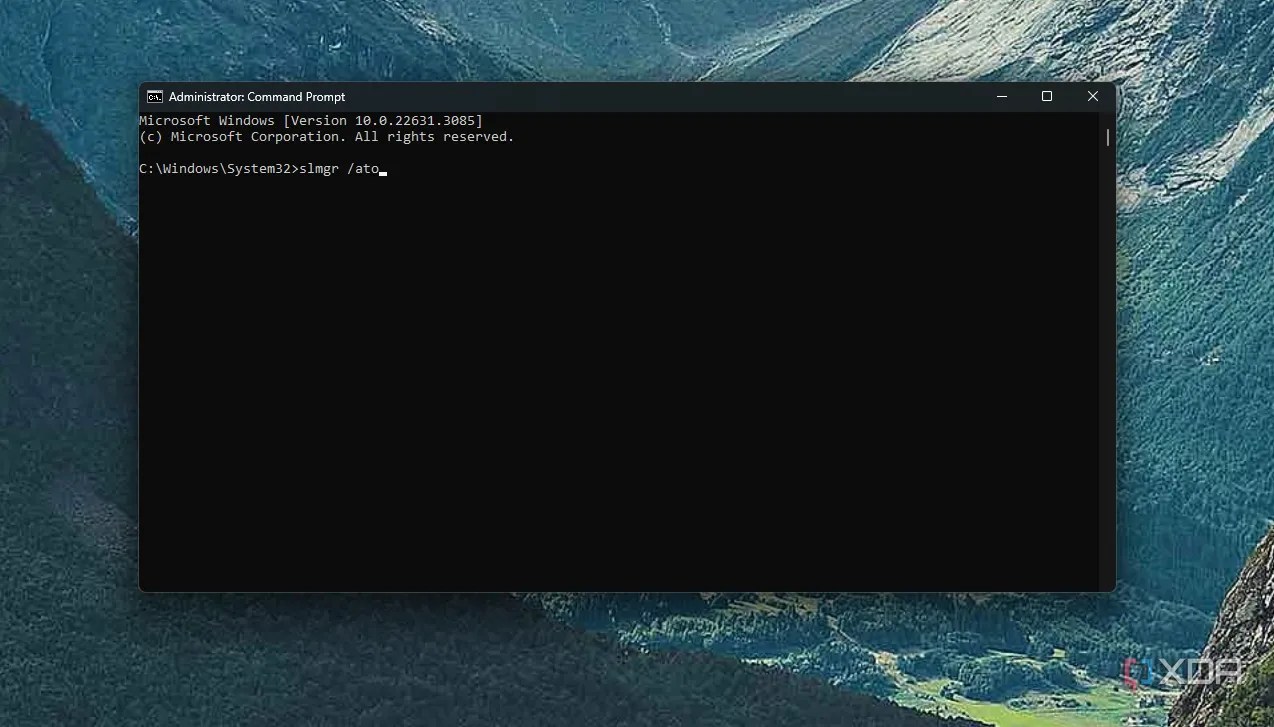There are a couple of straightforward ways to activate Windows 11 or Windows 10. You can either use the Settings app or buy a software license from the Microsoft Store. However, if you're in an enterprise environment or live on the alternative side of technology, you can also use Command Prompt to activate a Windows license using a KMS (key management services) activation key. You'll only need to do this if you're installing Windows on a new PC, of course, since most laptops will come with a Windows license out of the box.
Keep in mind that it's always best to use an official Windows product key for activation. Activation of Windows through Command Prompt and KMS servers is usually only intended for mass volume activations of multiple PCs, or fresh activation on factory reset PCs. We won't provide unlicensed activation keys in this guide, only the steps to follow if you have a legitimate activation key and server already.
Related
Unnecessary junk can slow down your Windows 11 PC, but it already comes with a lot of it out of the box. Here's how to remove it.
Activate Windows using Command Prompt
If you have bought a Windows license directly from Microsoft or an official reseller, and you just want to activate it using Command Prompt rather than the Settings app, you can do that relatively easily. Here's how it works.
- Open the Start menu and search for Command Prompt or CMD, then choose Run as administrator.
Alternatively, press Windows + X or right-click the Start menu icon, and choose Terminal (Admin) or PowerShell (Admin) from the list.
- Type the following command, replacing yourproductkey in the command line with the actual product key that you have.
slmgr /ipk yourproductkey
- Press Enter to confirm.
- Click OK on the Windows Script Host popup.
- Enter the command below to set your KMS activation server, replacing serveraddress in the command below with the actual address of the server you want to use for activation. Here's how to find your server information if needed.
slmgr /skms serveraddress
- Press Enter and click OK.
- Finally, type the following command:
slmgr /ato
- Press Enter to activate your copy of Windows.
After you follow the steps above, you should see Windows 10 or Windows 11 prompting you with a note that the product has been activated successfully.
Activate Windows 11 using a product key
Not everyone prefers the Command Prompt app to activate Windows. After all, it involves executing commands in a way that many may not prefer. If you are among them, there is an easy way to activate your laptop or PC using the Settings menu. Follow the steps below.
- Press the Windows + I keys to open Settings.
- Select System from the sidebar and open the Activation menu.
- If you are facing issues with activating Windows, select Troubleshoot and follow the on-screen instructions. The system will attempt to resolve the problem for you in no time.
- You can also expand Upgrade your edition of Windows. Select Change.
- Enter your 25-digit product key.
Glance over our dedicated guide below to help you activate Windows in no time. If you are still having issues activating Windows though, you'll need to call Microsoft.
Related
If you made a change to your PC or find that Windows isn't properly activated, all it takes is a few click to properly activate your OS
Activate Windows license in seconds
As always, we strongly recommend obtaining Windows 11 licenses from a reputable retailer rather than resorting to activation tricks. Command Prompt activations are usually only for volume licenses, so most typical users shouldn't be using this method, and it really only makes sense for certain business scenarios. Once you activate Windows, check out the first things to do with your Windows PC for more useful tips.
FAQs
If you have bought a Windows license directly from Microsoft or an official reseller, and you just want to activate it using Command Prompt rather than the Settings app, you can do that relatively easily. Here's how it works. Open the Start menu and search for Command Prompt or CMD, then choose Run as administrator.
How to get Windows activation key using cmd? ›
Enter "cmd" in the search box on the taskbar and open Command Prompt. Enter the command wmic path SoftwareLicensingService get OA3xOriginalProductKey and press Enter. The text displayed in the format of "XXXXX-XXXXX-XXXXX-XXXXX-XXXXX" is the product key.
How to activate Windows Office using cmd? ›
Method 1: Using my command line
- Step 1.1: Open cmd program with administrator rights.
- Step 1.2: Get into the Office directory in cmd.
- Step 1.3: Install Office 2021 volume license.
- Step 1.4: Activate your Office using the KMS key.
- Here is all the text you will get in the command prompt window.
Yes, If you are downloading and installing Windows 10 from Microsoft's ISO website or if you are activating Windows 10 for free using the Command Prompt or a batch file, it is entirely legal. Even if you use product keys from third-party software to activate Windows, it's legal, too.
How to activate Windows manually? ›
Here's how to activate Windows:
- Select Start > Settings > System > Activation .
- If you have a valid product key, select Change product key, and then enter the 25-character product key. If you don't have a valid product key, select Go to Microsoft Store, and follow the instructions to buy a digital license for Windows.
If you are installing Windows on a new device or motherboard for the first time and you do not have a product key, select I don't have a product key during the installation setup screens. When prompted, enter the Microsoft account you want to use to purchase a digital license for this device.
How to check Windows activation with cmd? ›
To check the activation status of Windows 11 through Command Prompt (or PowerShell), use these steps:
- Open Start.
- Search for Command Prompt (or PowerShell) and click the top result to open the app.
- Type the following command and press Enter: slmgr /xpr.
- Confirm whether Windows 11 is activated:
Open the command prompt, type slmgr /ipk followed by the 25-digit KMS host product key and press Enter. Then, use slmgr /ato to activate the host key.
What is the shortcut key for Windows activation? ›
Method 2: Activate Windows on Windows 10 Over the Phone
Step 1: Press Windows + R to open Run Window. Now, enter the command “slui 4” to open the settings.
How to permanently activate Windows 10 free with cmd? ›
How to permanently activate Windows 10 free with cmd?
- Open Command Prompt as administrator.
- Type the following command and press Enter: slmgr /ipk yourlicensekey (replace yourlicensekey with a generic Windows 10 Pro product key).
- Next, type slmgr /skms kms8.msguides.com to connect to the KMS server.
You activate Microsoft 365 by signing in with a Microsoft account. If we detect your Microsoft account, we'll show it on this screen. After you sign in, your product is added to your Microsoft account, so that you can reinstall it later, or manage your new subscription, without a product key.
How to activate admin account Windows cmd? ›
Using a command prompt
- Open “Run” with [Windows] + [R].
- Type “cmd” and press [Ctrl] + [Shift] + [Enter].
- Type “net user administrator /active:yes”.
- The administrator account is now activated.
- To deactivate: “net user administrator /active:no”.
How to Activate Windows 10/11 with CMD
- You have to open the command prompt on your system first. Then, click and start and type "CMD". Now, run it as administrator.
- Type the following command. slmgr /ipk. slmgr /skms kms.xspace.in. Slmgr /ato. Now press enter. This command will activate your Windows 10/11.
Here's how to do it:
- Access Command Prompt: Press the Windows key + S to open the search bar. Type “cmd” into the search bar. ...
- Enter the command: Once the Command Prompt window is open, type or copy and paste the following command: wmic path softwareLicensingService get OA3xOriginalProductKey. ...
- View your product key:
If you're unable to activate Windows 10, the Activation troubleshooter could help. To use the troubleshooter, select Start > Settings > Update & Security > Activation , and then select Troubleshoot .
Can I start Windows from Command Prompt? ›
How to start Windows from Command Prompt
- Restart your PC while holding down the Shift key. ...
- Click “Troubleshoot” and then “Advanced options.” Select “Startup Settings,” then press “Restart.”
- Upon restarting, you'll see a list of options.
You can do this by opening an elevated command prompt and entering the following command: slmgr. vbs /ipk <product key> Replace <product key> with your actual product key. Once you've entered the command, press Enter and wait for the confirmation message.
How to enable Windows account using cmd? ›
Enable: Search for cmd in the taskbar search field > select Run as Administrator. Type net user administrator /active:yes, and press enter. Wait for the confirmation and restart. To disable, open the command prompt as an administrator and enter net user administrator /active:no.