PAGE CONTENT:
- Why Should Steam Have Backups of Cloud Saves
- Where to Find Steam Cloud Save Location
- How to Backup Steam Cloud Saves
- Conclusion
- FAQs
Steam Cloud is a cloud storage service that allows users to upload game data to cloud space for hosting. The data that Steam Cloud can save includes game saves, game settings, profile information, etc. Even the settings of your Steam client can be saved in it.

However, in recent days, too many negative posts about Steam Cloud have appeared in various forums. It seems that people no longer trust Steam Cloud and are looking for ways to back up Steam Cloud saves.After reading this article, we will comprehensively analyze and solve this problem from a multi-dimensional perspective.
Maybe you're interestedin more posts about game information:
Monster Hunter Rise Save File Location Hogwarts Legacy Cloud Save
Why Should Steam Have Backups of Cloud Saves
Why do you need to back up Steam Cloud saves? The reason is very simple. Steam Cloud is not very reliable at present.
Many players use Steam Cloud to synchronize the game saves, and then when they start the game again, they only find that their game save has disappeared. At the same time, due to the characteristics of automation, the ability of Steam to solve cloud problems is limited. So if any saves or other game data disappears due to Steam Cloud, it is very unlikely that these data can be recovered.

Although Steam Cloud can help users save game progress, it is not actually a backup tool. Its original purpose is to help Steam users better realize the cross-PC transfer of game data, facilitate the same user to log in to their account, and successfully extract their game process.
Therefore, if you want to ensure the security of your game data more comprehensively, please do not rely on Steam Cloud synchronization and do a good job of backup. Before backup, you need to find the Steam Cloud local save location according to the method provided below.
Where to Find Steam Cloud Save Location
By default, Steam Cloud will save cloud files in the following local location. Please check the corresponding save location according to your operating system.
Windows: C:\Program Files (x86)\Steam\userdata
Linux: ~/.local/share/Steam/userdata
Mac: ~/Library/Application Support/Steam/userdata
Open the File Explorer on your PC, and navigate to the local folder by searching the address, you can get the saves with great ease.

- Tip
If you want to find the Cloud saves location of specific games, you need to add: /(Your Steam ID)/(game ID) after the path shown above.
For Example, here is the Monster Hunter Rise file location: C: Program Files (x86)>Steam> Library>UserData> Your Steam ID>1446780
How to Backup Steam Cloud Saves
After finding the Steam Cloud save location, to ensure that your game data will not be damaged due to the unknown error of Steam Cloud, please back up the saves file you need immediately.
When it comes to backup, your first reaction may be to manually copy the file and paste it to a specific backup location on your computer. There is no problem with that method. However, if you take the manual backup method, you should make a backup after every time you end the game. In the long run, manual backup may burden many players.
Therefore, your best choice is to use EaseUS Todo Backup Home, a professional software to automatically back up Steam Cloud saves.
Free Download Windows 11/10/8.1/8/7
Secure Download
As the best PC game saves backup software, EaseUS Todo Backup Home provides all users with a scheduled backup plan. You can choose your preferred backup mode from the full backup, incremental backup and differential backup, and set the backup cycle according to your daily game time.
After setting, EaseUS Todo Backup Home will automatically back up the latest game data for you every time you update the game progress. It also supports you to store your backup in the 250 GB free cloud space it offers so that you can transfer your saves to another PC too.
Here is the detailed tutorial for you to back up Steam Cloud saves with EaseUS Todo Backup now.
Step 1. To initiate a backup, click the Select backup contents option.

Step 2. There are four data backup categories, File, Disk, OS, and Mail, click File.

Step 3. On the left, both local and network files will be shown. You may extend the directory to pick the backup files.

Step 4. Follow the on-screen instructions and choose a location to store the backup.

Click Options to encrypt the backup with a password in Backup Options, then click Backup Scheme to specify the backup schedule and start the backup at a certain event. There are also other additional choices you maychooseto tailor the backup process to your requirements.

Step 5. The backup may be stored on a local disk, EaseUS' online service, or NAS.
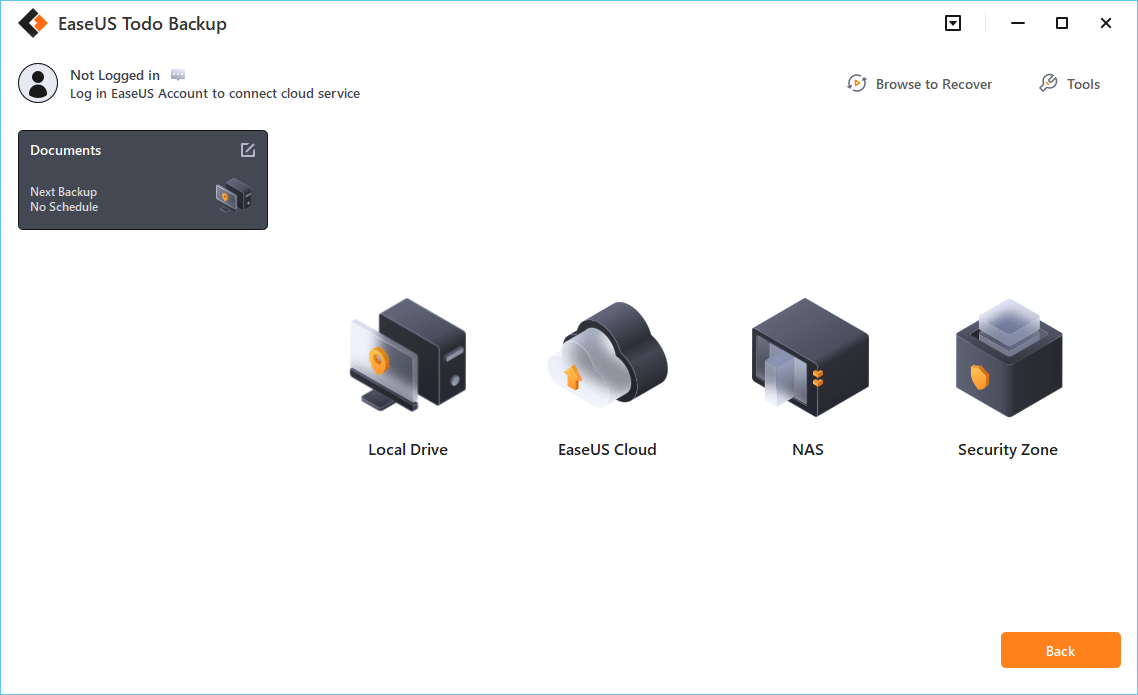
Step 6. EaseUS Todo Backup enables customers to back up data to a third-party cloud drive as well as its own cloud drive.
If you want to back up data to a cloud drive provided by a third party, choose Local Drive, scroll down to add Cloud Device, and then add and log in to your account.

You can also choose the EaseUS cloud drive. Sign up for an EaseUS Account, then click EaseUS Cloud and log in.

Step 7. Click Backup Now to begin the backup process. The backup job will be presented as a card on the left side of the panel after it has been finished. Right-click the backup job to handle it further.

Conclusion
This article gives you a detailed analysis of the reasons why you can't rely on Steam Cloud and introduces the easiest and most effective solution to how to backup Steam Cloud saves. You just need to download EaseUS Todo Backup Home, find the Steam Cloud saves location, and use the software for backup.
Free Download Windows 11/10/8.1/8/7
Secure Download
FAQs
1. How to Download Steam Cloud Saves
Here are the simple steps for you to download Steam Cloud saves.
Step 1. Log in to the Steam Cloud website with your Steam ID
Step 2. Find the game you want to download saves in the game list
Step 3. Click the Show Files option, and you can see several save files with different modification date
Step 4. Hit the Download button and you can get the Steam Cloud saves now
2. How to Restore Steam Cloud Saves
Follow the steps below, and you can restore Steam Cloud saves easily.
Step 1. Log in to the Steam Cloud website with your Steam ID
Step 2. Download the saves you want to restore
Step 3. Put the file you downloaded to the game's local save file location
3. How to Delete Steam Cloud Saves
Here is a detailed tutorialfor you to delete Steam Cloud saves.
Step 1. Launch Steam and download all saves of the game from Steam Cloud
Step 2. Change the Steam mode to Offline and navigate to the game's local file location
Step 3. Open the App ID folder and delete the save files you don’t want to keep
Step 4. Start the game and then end it
Step 5. Change the Steam mode to Online
Step 6. There will show a file conflict status on the library page and please hit it
Step 7. Now you can choose to use the local files to override contents in the Steam Cloud.