This post will walk you through each step of how to change App Store country with/without credit card. Fix the payment method issue right now!
The Apple App Store has distinct versions in different countries and regions. Users in that area can download games, apps, music, books, and other items that are exclusively available there. If you want to access content in another country, especially after moving to a new country, Apple allows you to change App Store country by updating the payment information.
In addition to the primary demand for changing App Store country, there are also cases for binding a valid payment method and billing address based in that country when a new country and region are selected that trapped most people.

This article will walk you through each step of how to change the country in App Store for both cases, especially guides on how to change App Store country without credit card. 3 Ways are provided here and just have a check!
Incident on Changing App Store Country Without Credit Card
Originally, there should be a "None" option when you need to set the payment method after changing the App Store country. However, in most cases, the “None” option is missing on the Apple ID billing and payment information screen.
Why? Apple makes the “None” payment option unavailable on the Apple ID Payment information screen:
1. When you are using Family Sharing;
2. If you have an unpaid balance or payments due;
3. If you have subscribed to services that automatically renew;
4. If you are using iTunes or App Store for the first time;
5. If you are attempting to change Country or Region;
6. If you are not located in the country where you are trying to create an Apple ID.
It’s not hard to figure out how to change App Store region without credit card according to the above circ*mstances.
1. How to Change App Store Country Without Credit Card - Using New Apple ID
Currently, the most welcomed way in App Store change region without credit card is to get a New Apple ID on your iPhone.
Step 1. Sign Out Of Current Apple ID
Settings > Apple ID > Sign Out > Confirm
Step 2. Create A New Apple ID
Settings > Sign in to your iPhone > Don’t have an Apple ID or forgot it > Create Apple ID > Enter the information required
Step 3. Sign in to New Apple ID
Settings > Sign in to your iPhone > Enter your New Apple ID & Password > Select Country > Agree terms > Select payment info as None

However, don't forget the 6th circ*mstance mentioned above, if you are not located in the country where you are trying to create an Apple ID, the “None” payment option will be unavailable.
Apple does not fall for the trick of changing the App Store country when something is wrong with your IP address, and it uses your GPS location to determine where your Apple ID is located. If you still see the same version of the App Store and can't download apps from another country, you need to use a free VPN to change location to get a virtual IP address in order to force a change in your whereabouts.iTop VPN will be your most reliable choice!
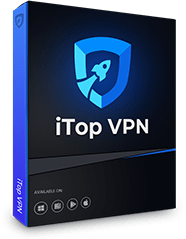
8,000,000+ Downloads
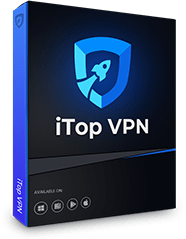
8,000,000+ Downloads
- Key Features of Top-Rated iTop VPN: Key Features of iTop VPN:
-
- Safe VPN for Windows, Mac, iOS
- Connect up to 5 devices simultaneously
- 1800+ VPN servers in 100+ locations
- Block ads, split tunneling, Kill Switch
- Dedicated servers for streaming, gaming, and social media
Buy iTop VPNDownload Now For Win 11/10/8/7Download Now For macOS 10.15 and LaterBuy iTop VPN Download Now
Why Choose iTop VPN for App Store Change Region Without Credit Card
iTop VPN isVPN for iOS, and a free VPN service but crammed with powerful VPN security and privacy features.
The network of iTop VPN has 1,800+ VPN servers distributed across Europe, Africa, Asia, Australia, the Americas,India, etc., allowing you to access different App Store contents or buy TikTok coins cheapest.
iTop VPN has some of the best download speeds around to ensure fast downloads in the App Store.
iTop VPN service has excellent technical essentials including a built-in ad blocker, kill switch, AES-256 encryption, DNS protection, IPv6 connection, and split tunneling.
iTop VPN is thebest VPN for streamingto unblock Netflix, Disney+, Hulu,ESPN Plus, and other popular live-streaming platforms.
How to Change App Store Country with VPN
iTop VPN's clean looks and intuitive interface makes it understandable for both tech-savvy people and novice VPN users.
Follow the steps to learn how to change region on iphone without payment method by using iTop VPN for iOS:
Step 1: Click the button below to download and install iTop VPN on your iPhone for free. This VPN also provides a dedicated VPN for Mac and Windows.
Download Now Buy iTop VPN
Step 2: Open iTop VPN after the installation is complete. Click on Servers below to go to the server list. Here you can find servers located in different countries or regions. Connect to the server with just one click.
Step 3: After connecting to the VPN server, iTop VPN will display the new virtual IP address after redirecting to the homepage. Now, open your App Store to test if the country of the App Store has changed.

2. How to Change App Store Country Without Credit Card - With Apple Prepaid Card
The second way to change App Store country without payment is to use an Apple Prepaid Card. The Apple Prepaid Card, also known as Apple Gift Card, is usually used to buy products and services from the Apple Store, apple.com, iTunes, Apple Music, Apple TV, Apple Books, and other Apple properties.
When you are about to move or have just moved to a new region and cannot provide a valid payment method and billing address based in that country in a timely manner, redeeming the Apple Prepaid Card can timely solve your problem of needing new country services without a credit card.
Step 1. Open the App Store app on your iPhone, iPad, or iPod touch.
Step 2. Tap the sign-in button or your photo at the top of the screen.
Step 3. Tap the Redeem Gift Card or Code button and enter the 16-digit code on the back of the card manually.
Step 4. Follow the on-screen introductions to finish the redemption.
3. How to Change App Store Country Without Credit Card - Contact Apple Support
Another way for Apple change region without credit card is to contact Apple support in your country.According to other people like you who were stuck at the payment method when changing Apple country, they requested a call online and Apple support phoned back within the minute and sorted it out immediately.
How to Change App Store Country with a Credit Card
If you don't have problems with your credit card, you can easily change country App Store on all devices by following the guide below.
But before you proceed to update the App Store location, there are a few things you should be aware of to ensure a smooth and successful attempt.
1. You must cancel all of your active paid subscriptions. You had better wait until the subscription period is over and then unsubscribe all monthly/yearly renewals, memberships, pre-orders, movie rentals or Season Passes.
2. Family Sharing plan members are not supported. You are unable to change App Store country if you are resident in another country than the other member of the plan.
3. Some downloads are restricted to certain countries. This means if you switch the country where Apple Store is located, those apps, music, TV shows, games, etc. will stop receiving future updates, stop functioning properly, or even vanish from your device.
4. You should spend the remaining balance on your Apple ID. That's because you will lose all balance on your account after you update the App Store country.
5. A valid payment method and billing address based in that country are required. Apple accepts most credit cards and debit cards. If you don't have a local payment method, you can use PayPal and the PayPal account has to be registered in that country.

Steps to Change App Store Country iPhone
Step 1. Go to the Settings app and tap on your name at the top of the screen.
Step 2.Tap on Media & Purchases and a menu will appear at the bottom of the screen.

Step 3.Click on View Account and you need to sign in using your Face ID, Touch ID, or Apple ID credentials.
Step 4. Choose a Country/Region and end any active subscription when advised.

Step 5.Tap Change Country or Region.
Step 6.Select a new country from the list that you would like to switch to.

Step 7. Review the Terms & Conditions and tap Agree at the right upper corner of your screen.
Step 8. Select a payment method and enter your new billing address and payment information.

Step 9. Tap Next and exit the Settings app.
You can open your App Store to check if the contents and media displayed have changed.
How to Change Country in App Store Online
Alternatively, you can change the App Store region online by using a web browser or with the Music/iTunes app.
Step 1. Open a browser and sign in to appleid.apple.com.
Step 2.Go to Personal Information.

Step 3. Select Country/Region > Change country or region, and then select a new country or region.
Step 4. Select a payment method and enter your new billing address.
Step 5. Click Update.
How to Change Region Apple Store on a Mac
Step 1. Open the Music or iTunes app on your Mac.
Step 2. If you open the Music app, click Account in the menu bar at the top of the screen and then click Account Settings. If you open iTunes, Click My Account at the top of the iTunes window.

Step 3. Sign in with your Apple ID.
Step 4. Click Change Country or Region on the Account Information page.

Step 5. Select a new country or region.
Step 6. Review the Terms & Conditions, then click Agree.
Step 7. Select a payment method and enter your new billing address and payment information.
Step 8. Tap Continue and exit the Music or iTunes app.
Also Read: 3 Ways to Use a VPN Without App iPhone Free | Safe, Unlimited >>
FAQ About Changing App Store Country
Why can't I change my country on App Store?
If you are a member of the Family Sharing plan, you can't change your country on App Store.
How to download an app that is not available in your country?
You can change your App Store country to where that app is available. You can also create a second Apple ID in that country, sign in, and download the app to your device.
How do I change my location to the USA on my iPhone?
Go to Settings on your iPhone and click your name at the top of the screen to enter your Apple ID account. Tap on Media & Purchases > View Account > Country/Region > Change country or region and select the United States in the country list. Then click Agree after reviewing Terms & Conditions and Next.
Also Read: How to Change Country IP for ChatGPT >>
Conclusion
If you move to a new country or want to access exclusive apps, music, TV shows, and other media in another country, it is necessary to change your App Store country to a new location. This article tells you how to change App Store countryon iPhone or computer if you have a valid payment method. If you don't have a local credit card, debit card, or PayPal account, this post also tells how to change App Store country without credit card in 3 ways: get a new Apple ID with the help of a free VPN, redeem a repaid Apple Card, call the Apple Support. Hope you enjoy your new journey of the fresh new start.