Picture this: you open a webpage and see an image you like. You go to right-click on it, but the right-click menu won’t appear. You may think something is wrong with your mouse or touchpad. But actually, it is the website itself.
Sure, you can bypass it by taking a screenshot and cropping the image, but what if there was another way to save it? There's an easy way that only requires a few mouse clicks. Let’s look at how to save an image when the right-click option is disabled.
Why Can't I Save This Image by Right-Clicking?
There will be many instances in which you cannot save or download an image, or even text, from a website as it is intentionally preventing you from doing so. If you plan on sharing the image on your website, blog, or social media, make sure it is not copyrighted.
Some websites will disable right-clicking on their images to protect and prevent them from being shared elsewhere. Unless it’s royalty-free or under the Creative Commons copyright, you don’t want to get in trouble for sharing a copyrighted image.
Can I Save Images Without Right-Clicking?
So, you have found an image you want to save, and right-clicking is not an option. Instead of taking a screenshot of the page and cropping it or simply forgetting about it entirely, here are some easy ways:
1. Developer Tools
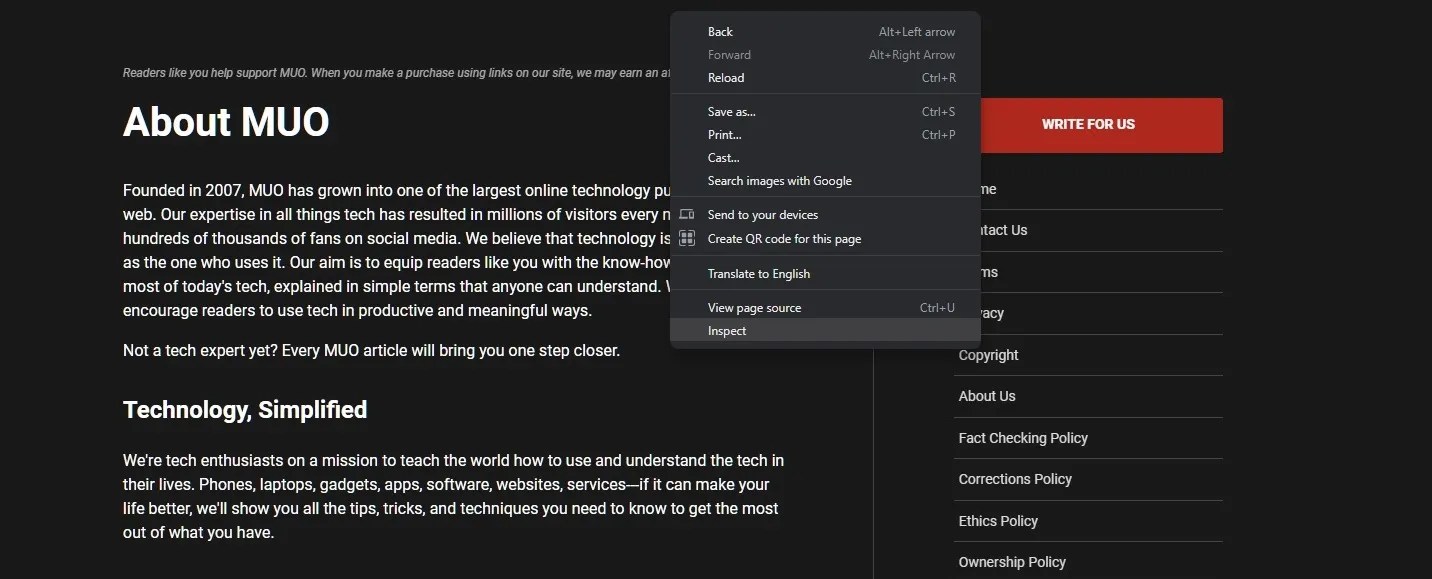
First, go to the web page with the image you want to save. Once you are there, right-click anywhere on the page and click Inspect at the bottom of the right-click menu. Alternatively, you can use keyboard commands:

Next, the Developer Tools tab will appear docked to the right of your screen. This tab allows users to access and temporarily modify a website’s code, such as HTML, CSS, and image files.

From the Tools tab at the top, click on Application. If it is not visible, click on the double arrows (>>) at the end and click on it in the dropdown menu. From the left-hand tab, scroll down to Frames, where you will find the subsection Images.
Open the subsection, and you will see a list of all the images displayed on that webpage. Scroll down the list until you find the image you want to save.
Right-click on the image on the right-hand side and click Save image as…, where the image will automatically save in your Downloads folder. Note that there could be two versions of the image in different sizes. You will want to go for the big one.
2. Browser Extension
Many free browser extensions will enable right-clicking on web pages that don’t allow it. When you have installed and enabled the extension, the right-click option will be available.
3. Take a Screenshot
As mentioned before, some users may screenshot the page and crop the image. It’s easy to do, and there’s no harm in taking this approach. You can also take a screenshot by printing it to PDF, which will convert the page to a PDF document.
Alternatives Ways to Save Images
Many websites disable right-clicking on their website or specific pages for a reason: to protect the images. While you can easily bypass this, it’s vital that you can share the image with permission from the owner or credit them as the owner.
If the image is for non-sharing purposes, such as a desktop background, then there shouldn’t be a problem. But sharing an image needs permission from the owner.
Now that you have saved an image without having to right-click, have you ever tried to save an image in a Word document and weren’t sure how?