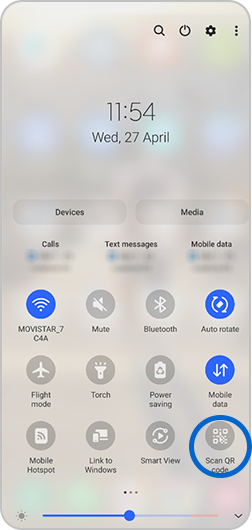QR Codes (also known asQuick ResponseCodes)carry information that can only be decoded by QR scanners. Your smartphone and tablet can read QR codes without installing any additional software, simply point your camera at the code and you will be redirected to the information. Read on to find out more about the different ways to scan a QR code on your device.
Using the Camera app
1Open the Camera app
2Point the camera at the QR code
3The QR code will be read automatically. Tap on the pop-up message to go directly to the QR code information
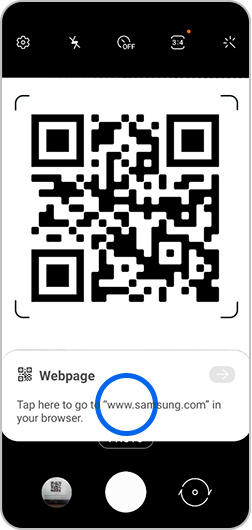
Using the Quick Settings
1Swipe down on your screen to access your Quick Settings
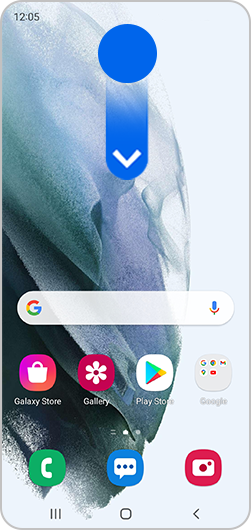
3The Camera app will then be launched and you will be able to scan the QR Code
Please note: If the QR Code won’t scan you may need to enable it by going to: Camera > Settingsicon > Toggle onScan QR codes.
Using Bixby Vision
Bixby Vision is an image search feature automatically installed on most Samsung devices. Simply point the camera at an object, image or location and Bixby Vision will tell you more about it. To use Bixby Vision to scan a QR code:
Please note: Bixby Vision is not available on all devices, find out more about Bixby Vision, including compatible devices.
1Open Bixby Vision
2Scan the QR Code. A pop up will appear, tap Open in browser to go directly to the URL address or Copy to copy the URL address
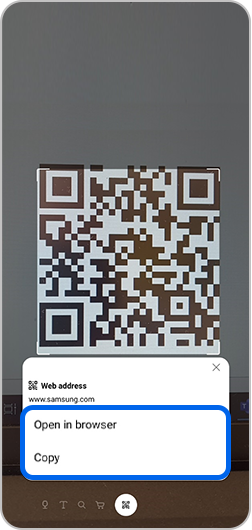
Using the Samsung Gallery app
If you have previously taken a picture of a QR code, you can access the information from the QR code in the Gallery app.
1Open the Samsung Gallery app
2Select the QR Code image
3Tap on the Bixby Vision button

4Your device will read the image. A pop up will appear, tap Open in browser to go directly to the URL address or Copy to copy the URL address

Using the Samsung Internet app
To enable the QR code scanner in the internet app.
1Open the Samsung Internet app
2Access the menu by tapping the 3 lines in the bottom right
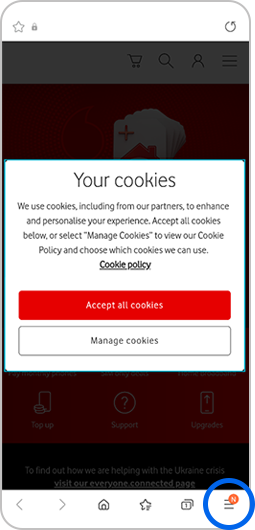
3Select Settings
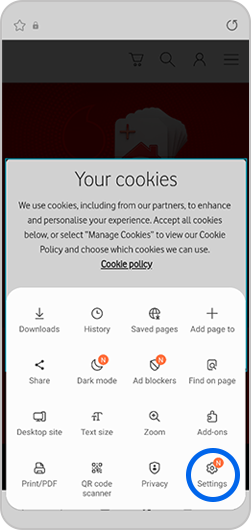
4Tap Layout and menu
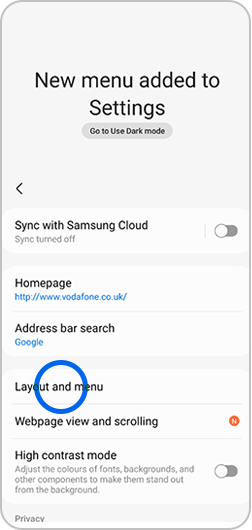
5Then tap Customise menu
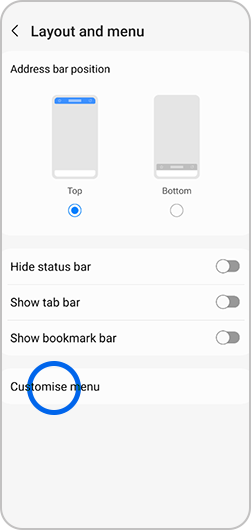
6Drag the QR code scanner button to the menu
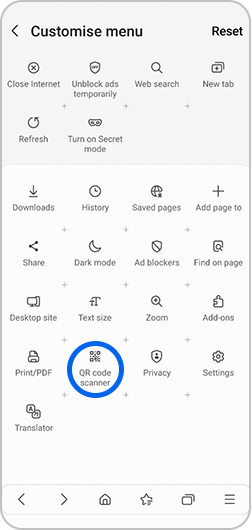
7Return to the normal browser window. You can open the QR code scanner from the menu at the bottom right
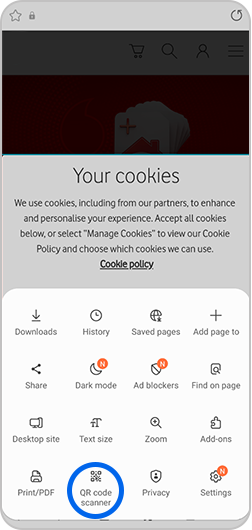
Thank you for your feedback!
Please answer all questions.
Contact Info
Samsung Account
Get connected with Samsung Account. Your gateway to all things Samsung
Troubleshoot and book a repair
Support for your mobile devices, home appliances, TV and computing products