Vizio SmartCast is a unique way of screening content on your Vizio smart TV. But what if you want to enjoy content from different devices but you don’t know how to set it up? Worry no more.

Here, you will find out how to check if your Vizio TV has SmartCast and how to set it up with other devices. The goal is to help you maximize this function and open up your Vizio TV world to more possibilities.
Can Vizio TV screen mirror?
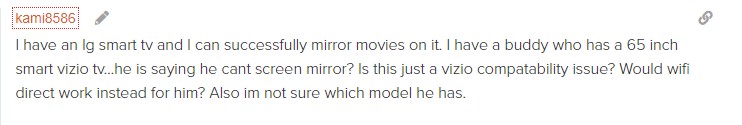
For Vizio TV screen mirroring to take place, it must be smart or have smart TV features such as an internet connection and the ability to launch apps. A Vizio smart TV has all these abilities and can, therefore, screen mirror content from different sources.
How to find SmartCast on Vizio TV
First, you may ask, “Does my Vizio TV have SmartCast?” Since 2018, Vizio rolled out SmartCast on all its Vizio HD TVs and displays. An easy way to find and launch it is by clicking on the ‘V’ or home button on your remote.
The SmartCast home screen will appear and you can access content from various sources. If you bought your TV earlier than 2018, Vizio has promised an upgrade for models dating back to 2016.
How to connect my Vizio SmartCast to Wi-Fi

A Wi-Fi network provides one of the easiest ways to connect your Vizio smart TV to other devices. To complete the connection, follow these simple steps:
- Click on the TV menu
- Select ‘Network’
- Select your home network
If you can’t locate your preferred network scroll down and click on “More access points”. After locating your network, enter your password and click ‘Connect’.
Your Vizio SmartCast is now connected to your Wi-Fi network and you can access Vizio smart TV screen mirroring services.
How to connect a phone to Vizio smart TV
Using the Vizio SmartCast app you can set up an Android or iPhone device to your Vizio smart TV. The app is free on both the Play Store and the App Store.
Follow these simple steps:
- Download the Vizio SmartCast app on your phone
- Follow the prompts to activate it
- Connect your phone and TV to the same Wi-Fi network or turn on Bluetooth on your phone
- On the left-hand side click on the menu
- Select “Set Up a Device”
- Click on “Get Started”
- Select your language of choice
To complete a Vizio SmartCast without Wi-Fi connection, place your phone near the lower right hand of the TV. Wait for a few seconds for a Bluetooth pairing. Once they are paired you can proceed to cast your favorite shows.
If you prefer to make a Wi-Fi connection, click on the ‘Skip’ arrow at the bottom to proceed. Once the connection is completed, name your TV device and click ‘Next’.
Follow any further prompts to complete the setup. Your phone is now connected to your Vizio smart TV and you can live stream and browse shows on your TV screen.
How to connect a laptop to a Vizio smart TV wirelessly
How about how to connect a laptop to Vizio smart TV wirelessly? You can use the inbuilt Cast extension on the Chrome browser to stream content from your laptop.
Make sure to update your Chrome browser before proceeding with the following steps:
- Connect the laptop and Vizio smart TV to the same Wi-Fi network
- Open the Chrome browser on your laptop
- Click on the 3 lines on your top right
- Select ‘Cast’
- On the “Cast to” dropdown, select “Cast Desktop”
- Select your Vizio TV
The chrome page will appear on your TV and you can now watch your content on the screen.
Conclusion
The SmartCast technology has revolutionized how you can control your Vizio smart TV. Setting it up on different devices is also easy and fast whether you’re using a phone or a laptop.
Isn’t watching a movie on a bigger screen sound so much better? Use your home Wi-Fi network or Bluetooth to set up Vizio SmartCast wirelessly and enjoy the unique technology that comes with your Vizio smart TV.
Related Guides