Quick Links
What Is a Wireless Bridge?
Turn Your Old Router Into a Wireless Bridge Using OpenWrt
The Initial Wireless Bridge Setup
Download OpenWrt Firmware
Install OpenWrt on Your Router
Configure the Wireless Bridge
Key Takeaways
- Turn your old router into a wireless bridge using OpenWrt to save money and time.
- Install OpenWrt firmware on your router to convert it into a wireless bridge, enabling you to connect more devices across your network.
- Configure LAN and Wi-Fi interfaces on your old router to bridge them together wirelessly.
Looking for a way to connect your Ethernet devices without wiring your house with long cables? You can turn an old router into a wireless bridge and solve your problem.
What Is a Wireless Bridge?
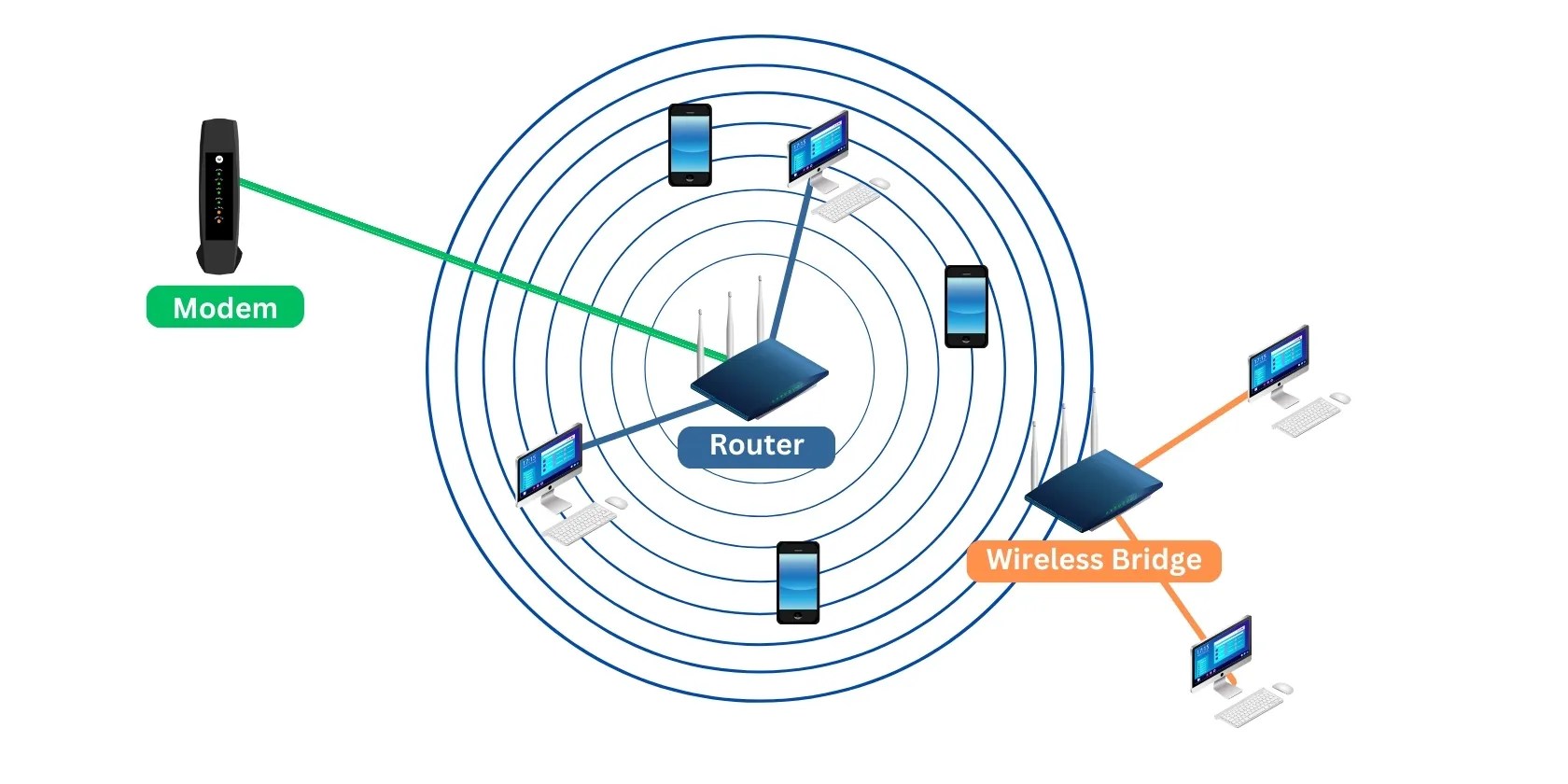
A wireless bridge is a connection type where you join two or more local area networks (LAN) wirelessly. By combining two networks together through a wireless bridge, you essentially make one larger network where all devices are connected and have access to the internet.
The benefit of using this type of connection is that you save money and time by using Wi-Fi instead of buying and installing long Ethernet cables.
Turn Your Old Router Into a Wireless Bridge Using OpenWrt
Wireless bridge devices can be pretty expensive. But if you only need to connect networks within a building, then setting up an old router as a wireless bridge should suffice, and it takes just a few steps:
- Flash OpenWrt (an open-source router firmware that adds extra functions) on an old router.
- Set up a Wi-Fi interface that connects to the main router and a LAN interface that connects to our Ethernet devices.
- Bridge the Wi-Fi and LAN interfaces together, which connect our Ethernet devices to the main router, its internet access, and all the other devices within its network.
To turn an old router into a wireless bridge, you'll need the following hardware:
- A broadband internet connection
- Two Ethernet cables
- Two Wi-Fi routers (One connected to the internet and the other as your wireless bridge device)
- A computer with an Ethernet port
The Initial Wireless Bridge Setup

- Make sure your internet connection is working.
- Select the proper Ethernet cable and connect your main router (the one connected to the internet) to your old router. This will provide your old router access to the internet to download firmware.
- Connect your computer to your old router via Ethernet.
- Turn off your computer's Wi-Fi to ensure it's only connected to the old router.
- Open your browser and connect to the old router's web configuration page. If you're not sure, check the default gateway address. To find the default gateway:
- On Windows, open the Command Prompt and enter ipconfig
- On macOS or Linux, open the Terminal and input ifconfig
The default gateway will be labeled as such on each operating system.
Download OpenWrt Firmware
- Go to openwrt.org
- If you know the exact unit and version of your router, scroll down the website and look for Download a firmware image for your device (firmware selector). Now, search for your device using the search bar. But if you're unsure what version you have, go to the Download a firmware image for your device (Table of Hardware) and scroll through the list until you find your specific device.
- If your router has multiple versions, open each link under the Device Page column and verify that the Hardware Highlight section and pictures match the hardware equipped on your router.
- Download both the kernel and upgrade BIN files.
Take note that routers often have different versions using slightly different hardware. Make sure to download the proper firmware of your router and its specific version.
Install OpenWrt on Your Router
OpenWrt supports thousands of devices from different manufacturers. Due to the difference in hardware and firmware, you must follow OpenWrt's guide to install the OpenWrt firmware on your specific device.
Generally, supported devices from popular manufacturers like Linksys, D-Link, TP-Link, and NetGear will have an easier time installing firmware. Other devices like Xiaomi and BT may require extra tools like OpenWrtInvastion or even access the bootloader using different serial communication protocols like UART and JTAG.
If your router is supported by OpenWrt, a guide will be provided on its website. Make sure to follow only the guide corresponding to the device and its specific version, and don't forget to upgrade your kernel when available.
Tinkering with your device's bootloader may brick your router or put it into a bootloop. Read the instructions carefully and reassess your steps, or ask the OpenWrt community when something doesn't align with the guide. If you brick your device, unbricking instructions can often be found past the installing and upgrading sections of the guide.
Once you've installed OpenWrt on your old router, it's time to configure your device into a wireless bridge.
Configure the Wireless Bridge
Step 1: Download Luci-Proto-Relay
Luci-proto-relay is installable software for OpenWrt devices. It allows the router to use the relay bridge protocol, which is essential for bridging our LAN and Wi-Fi interfaces.
- Before downloading the software, update the system data settings to ensure you don't get any SSL errors. On the top toolbar, go to System > System, then click on Sync with browser, then Save & Apply.
- Now go to System > Software and click on Update list. Once updated, search luci-proto-relay and hit Install.

- Next, reboot the router by going to System > Reboot and clicking on Reboot system.
This ensures that the software is properly installed and available when needed later.
Step 2: Configure LAN Interface
Since we want our main router to provide all our devices' IP addresses, it's time to configure the old router to disable DCHP.
- To disable DCHP on the old router, go to Network and select Interface. Select the LAN interface and hit Edit.

- In General Settings, make sure to set Protocol as Static address.

- Go to DCHP Server, tick the Ignore interface box, and hit Save.
Step 3: Configure Wi-Fi Interface
Let's now configure our Wi-Fi interface to receive data from the main router.
- Go to Network > Wireless and click Scan on radio, then hit Join Network on your main router's Wi-Fi access point.

- On the pop-up menu, enter your main router's Wi-Fi password on WPA passphrase and set Assign firewall-zone to lan.

- Once you hit Submit, a Device Configuration menu will pop up. Set your Operating Frequency as the same frequency as your main router's Wi-Fi access point.

If you're not sure of your device's operating frequency, you can select Auto and leave everything as default before hitting Save.
Step 4: Bridge Wi-Fi Interface and LAN Interface
Now that we have set up our Wi-Fi and LAN interfaces, we can now bridge them together to create a wireless bridge.
- To set up the wireless bridge, navigate to Network > Interface and click on Add new interface.

- Now provide a name for the wireless bridge and select Relay bridge as Protocol and hit Create interface. If you can't find the Relay bridge protocol, check if you've installed the luci-proto-relay software and make sure to reboot your old router.

- A general settings menu will pop up once you create the interface. To connect both interfaces, you'll want to select both lan and wwan within the Relay between networks setting, then click Save.

- Now let's ensure that both networks are assigned within the same firewall-zone. Select the Firewall Settings section in the toolbar and select lan and wwan within Assign firewall-zone, then click Save.

- Now hit Save & Apply. Once settings have been applied, you'll be disconnected from the OpenWrt's Luci web interface. This is normal. Since your old router is now a wireless bridge using the default gateway of your main router, you can no longer access your old router's web configuration page.
You can now unplug the Ethernet cable connecting the main and the old router since they are already connected wirelessly.
Congratulations! You now have a wireless bridge.
- Technology Explained
- Router
- Wi-Fi
Your changes have been saved
Email is sent
Email has already been sent
Please verify your email address.
You’ve reached your account maximum for followed topics.
Manage Your List
Follow
Followed
Follow with Notifications
Follow
Unfollow
Readers like you help support MakeUseOf. When you make a purchase using links on our site, we may earn an affiliate commission. Read More.









