You can use your mobile as a PC with Samsung DeX. For that, you were required of accessories like DeX Station, DeX Pad or USB cable. However, you no longer need any of them. Galaxy Note20 and Note20 Ultra provide Wireless DeX that connects your mobile to a Smart TV through Wi-Fi. Play two things at once with TV as second screen, without losing control from both of the devices.
Simple, wireless connection with Samsung DeX
Samsung DeX is a service that allows you to use your mobile like a computer by connecting the mobile to an external display, such as a TV, or a monitor. Currently, HDMI/USB cable wired connection is supported for Samsung DeX. Since Galaxy Note20 and Note20 Ultra, however, you can enjoy simple, wireless connection with Samsung DeX via Wi-Fi. Experience Multi-Tasking on a large screen with the Wireless DeX. Using separate apps are available on the external display and your mobile simultaneously. You can watch YouTube or Netflix on a TV while surfing the Web on the mobile at the same time, or you can take a note with Samsung Notes while watching online lectures on TV.
Note:
- Samsung DeX Wireless connection is supported with Smart TVs that support Miracast only.
- Make sure that screen mirroring is supported on the TV you want to connect to.
- It is recommended to use a Samsung Smart TV manufactured after 2019.
- Up to 5 apps can be operated at once on the TV via DeX mode.
QHD resolution support
You can watch contents with a clearer resolution than with FHD.

2560 x 1440 resolution offers satisfactory experience of watching contents with vivid, crisp picture quality.
Note:
- Available with Samsung 4K TV (released after ‘17) with a 5GHz Wi-Fi connection.
- Smart View supports up to FHD (1920x1080).
How to connect DeX wirelessly
You used to need accessories like DeX Pad or Cable to use Samsung DeX that connects your mobile to a Smart TV. However, with Wireless DeX a new feature of Galaxy Note20 and Note20 Ultra, you don’t need accessories anymore. Follow the steps below to set up Wireless DeX.
Step 1.On your smartphone, open the Quick panel, swipe downwards, and then tapDeX.
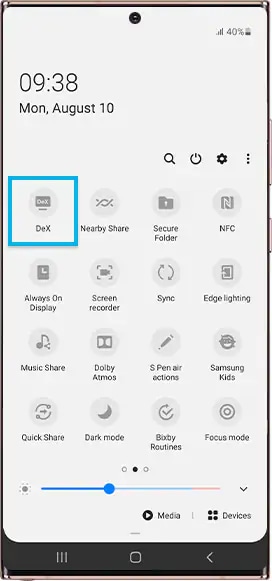
Step 2.Select a TV from the detected devices list.
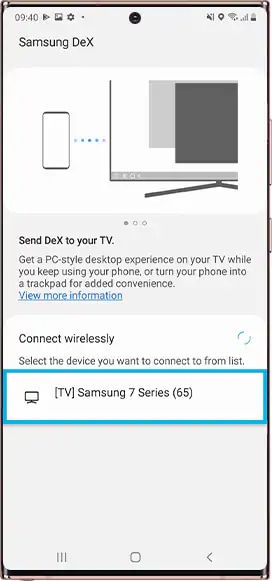
Step 3.TapStart nowon Samsung DeX pop-up. (Required for devices after Q OS)

Step 4.Accept the connection request on the TV.
Step 5.When they are connected, the Samsung DeX screen will appear on the TV.
Multi-Tasking by DeX Dual Mode
Experience Multi-Tasking with mobile and TV. While using Samsung DeX, you can use separate apps on the external display and your mobile simultaneously.

- Pleasant multimedia experience
You can watch YouTube or Netflix on a TV while sending a text message or surfing the Web on the mobile at the same time.
- Efficient online education experience
You can take notes using Samsung Notes while watching online lectures on TV such as TED simultaneously.
Note:In dual mode, apps can be operated on the mobile and the screen connected by DeX separately.
Improved DeX Touch Pad
The DeX Touch pad with Galaxy Note20 and Note20 Ultra allows to control just like PC. Three gesture types are added to the improved Touch Pad function. You can control DeX more efficiently by swiping with 3 fingers, which will be supported from Galaxy Note20 and Note20 Ultra. Check the new features below.
To activate the Touch Pad, after connecting to DeX, swipe down the Quick Panel and selectRun with Touch Pad.
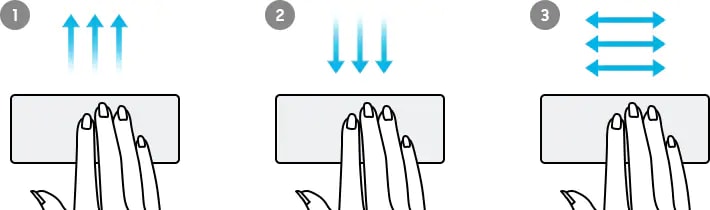
1Swipe up gesture: back to Recents page
2Swipe down gesture: go to Home
3Swipe left/right gesture: switch apps
Note:Device screenshot and menu may vary depending on the device model and software version.
- New Samsung Notes for the best writing experience of Galaxy Note20 I Note20 Ultra
- Enjoy Air Actions with the enhanced S Pen of the Galaxy Note20 | Note20 Ultra
- Check out the new camera functions of the Galaxy Note20 | Note20 Ultra
Thank you for your feedback!
Please answer all questions.
Contact Info
Samsung Account
Get connected with Samsung Account. Your gateway to all things Samsung
Sign inCreate an account
Troubleshoot and book a repair
Support for your mobile devices, home appliances, TV and computing products
Learn more
Contact us
For support buying a product, help with an order or technical product support
Learn more