What I can do to fix the 7-zip data error?
7-zip data error is something that impedes the data recovery. This may occur due to any virus, downloading issues, or corruption in the properties of the file. Below mentioned are detailed insight regarding the definition, causes, and potential solutions for fixing 7-zip data error.
Experiencing data errors in 7-ZIP can be frustrating, particularly when working with crucial files. Whether you're a casual user or rely on 7-ZIP for professional tasks, quickly addressing these errors is essential for preserving file integrity.
If you're facing this issue, don't worry – we've got you covered. In this comprehensive guide, we'll explore the causes of the 7-zip data error and provide you with four top solutions to help you resolve it effectively.
Table of Contents
01 Part 1: Understanding What is 7-Zip Data Error
02 Part 2: What Causes the 7zip Data Error?
03 Part 3: Top 4 Solutions to Fix the 7-ZIP Data Error
Part 1: Understanding What is 7-Zip Data Error

Before we dive into the solutions, it's essential to understand what the 7-zip data error is and how it manifests itself. The 7-zip data error is an error message that appears when you try to extract or open a compressed file using the 7-Zip utility. This error typically occurs when the compressed file or archive has been corrupted or damaged in some way.
The error message may appear in various forms, such as "headers error 7zip," "7 zip data error," "data error 7zip," or "7zip unexpected end of data." Regardless of the specific wording, the underlying issue is the same – the compressed file or archive you're attempting to open or extract is corrupted or incomplete, preventing 7-Zip from processing it successfully.
Part 2: What Causes the 7zip Data Error?
There are several potential causes that can lead to the 7-zip data error. Understanding these causes can help you better troubleshoot and resolve the issue. Here are some of the most common reasons why this error might occur:
- File corruption: One of the primary causes of the 7-zip data error is file corruption. This can happen due to various reasons, such as incomplete downloads, disk errors, or corruption during the compression or transfer process.
- Virus or malware infection: Viruses and malware can sometimes corrupt or damage files, leading to the 7-zip data error when attempting to extract or open them.
- Interrupted download or transfer: If the download or transfer of a compressed file is interrupted or terminated prematurely, it can result in an incomplete or corrupted file, causing the 7-zip data error when trying to extract it.
- Hardware or software issues: In some cases, hardware issues (such as faulty hard drives or RAM) or software conflicts can contribute to file corruption, leading to the 7-zip data error.
- File system errors: Errors or issues with the file system or storage medium (e.g., hard disk, USB drive) can also cause file corruption and subsequently lead to the 7-zip data error.
Part 3: Top 4 Solutions to Fix the 7-ZIP Data Error
Now that you understand what the 7-zip data error is and what causes it, let's explore four effective solutions to help you resolve this issue.
Fix 1: Replace the Bad Archive to Fix 7 Zip Data Error
If the compressed file or archive itself is corrupted or damaged, the most straightforward solution is to replace it with a fresh, uncorrupted copy from a reliable source. Attempting to repair a severely corrupted file may not always be successful, so replacing it can save you time and effort. Here's how you can do it:
Step 1: Identify the source of the corrupted file and locate a fresh copy of the same file from a trusted source, such as the original website or provider.
Step 2: Download or obtain a fresh copy of the file.
Step 3: Once you have the new file, try extracting or opening it using 7-Zip.

The purpose of this method is to eliminate the possibility of the compressed file itself being the root cause of the issue. By replacing the corrupted file with a fresh copy, you can rule out any inherent issues with the original file and determine if the problem lies elsewhere.
Fix 2: Restart the 7-Zip File and Reboot the PC
Sometimes, the 7-zip data error can be caused by temporary glitches or issues with the 7-Zip application or your computer's operating system. In such cases, a simple restart of the application or a reboot of your computer can help clear any temporary files, cached data, or conflicts that may be causing the error. Follow these steps:
Step 1: Close the 7-Zip application completely if it's currently running.
Step 2: Locate the 7-Zip process in the Task Manager and end the process (if it's still running in the background).
Step 3: Reboot your computer to clear any temporary files or cached data that might be causing the issue.

Step 4: After your computer restarts, open 7-Zip and try extracting or opening the compressed file again.
The purpose of this method is to resolve any transient issues or conflicts that may be affecting the 7-Zip application or your computer's ability to process compressed files correctly. By restarting the application and rebooting the system, you can clear any temporary glitches or conflicts that might be causing the 7-zip data error.
Fix 3: Clear off the Virus, Redownload an Extraction Tool
Viruses and malware can sometimes corrupt files or interfere with the proper functioning of applications like 7-Zip, leading to the 7-zip data error. To resolve this issue, you'll need to scan your computer for viruses and malware and remove any threats that are detected. Additionally, you may want to consider using a different extraction tool to ensure that the issue is not specific to 7-Zip. Here's how you can proceed:
Step 1: Download and install a reputable antivirus or anti-malware software like Avast, AVG, or any other security tool if you don't already have one.
Step 2: Perform a full system scan to detect and remove any viruses or malware that may be present on your computer.

Step 3: Once the scan is complete and any threats have been removed, redownload the 7-Zip application (or another extraction tool) from a trusted source.
Step 4: Install the fresh copy of the extraction tool and try opening or extracting the compressed file again.
The purpose of this method is twofold: first, it addresses the possibility of viruses or malware being the root cause of the 7-zip data error by removing any detected threats from your system. Second, by redownloading and reinstalling the extraction tool, you eliminate the possibility of issues with the existing installation of 7-Zip itself.
Try It Free
Try It Free
Fix 4: Try a Zip File Repair Tool like Wondershare Repairit
If none of the previous solutions work, you may need to use a specialized zip file repair tool to attempt to repair the corrupted or damaged compressed file. These tools are designed specifically to analyze and repair various types of corrupted files, including ZIP files.
One such tool is Wondershare Repairit, a powerful and user-friendly application. Here's how you can use Wondershare Repairit to try and fix the 7-zip data error:
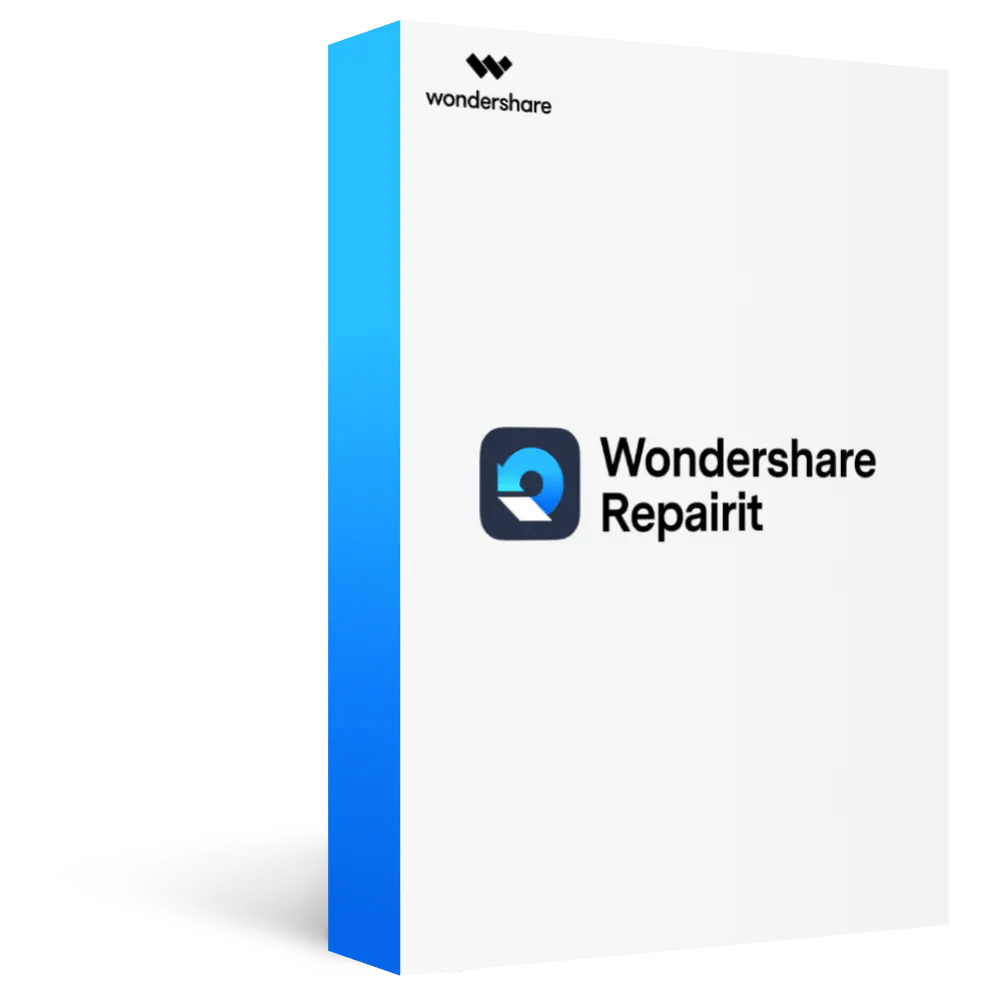
Wondershare Repairit - File Repair
Try It Free Try It Free
751,557 people have downloaded it.
Repair damaged Zip files with all levels of corruption, including Zip files not opening, data error, Zip folder is invalid, CRC error, etc.
Repair damaged or corrupted Zip files caused by any reason, such as system crash, file format change, virus attack, etc.
Perfectly repair corrupted Zip files with a very high success rate, without modifying the original file.
Automatically decompress, extract, and restore repaired files to their original states
Enable batch repair for ZIP files and files larger than 1G.
Step 1: Download and install Wondershare Repairit on your computer from the official website. Launch the Wondershare Repairit application.
Step 2: Click on the "File Repair" button and select the corrupted compressed file you're having issues with.

Step 3: Once the file is uploaded, hit the “Repair” button. Wondershare Repairit will analyze the file and attempt to repair any corruption or damage.

Step 4: Once the repair process is complete, Wondershare Repairit will provide you with the repaired file, which you can then attempt to open or extract using 7-Zip or another extraction tool.
This video can help you fix your corrupted ZIP files with a step-by-step guide.
Try Repairit ZIP Fixer to Solve 7-zip Data Error Now

Try It Free
Try It Free
The purpose of using a specialized repair tool like Wondershare Repairit is to leverage advanced algorithms and techniques specifically designed to analyze and repair corrupted files. These tools are often more effective than manual methods or general-purpose utilities in recovering data from severely damaged or corrupted compressed files.
If the repair tool is unable to fix the corrupted file, you may need to consider alternative methods, such as obtaining a fresh copy of the file from the original source or seeking professional data recovery services.
Conclusion
Dealing with the 7-zip data error can be frustrating, but with the solutions outlined in this guide, you should be able to resolve the issue and access your compressed files successfully. Remember, the key is to identify the root cause of the error and take appropriate actions to address it.
Q1: Can the 7-zip data error occur with other compression formats besides ZIP?
Yes, the 7-zip data error can occur with various compression formats supported by 7-Zip, such as RAR, 7Z, TAR, and others. The solutions provided in this guide can be applied to resolve data errors with these formats as well.
Q2: Will replacing the corrupted file with a fresh copy always work?
While replacing the corrupted file with a fresh copy is often an effective solution, it may not work in all cases. If the issue persists after replacing the file, you may need to try other solutions, such as clearing viruses or using a repair tool.
Q3: Can hardware issues cause the 7-zip data error?
Yes, hardware issues like faulty hard drives, RAM, or other components can sometimes lead to file corruption and subsequently cause the 7-zip data error. In such cases, addressing the underlying hardware issue may be necessary to resolve the problem.