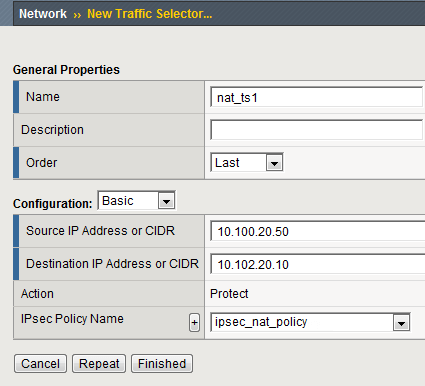- MyF5 Home
- BIG-IP TMOS: Tunneling and IPsec
- Setting Up IPsec To Use NAT Traversal on Both Sides of the WAN
Manual Chapter : Setting Up IPsec To Use NAT Traversal on Both Sides of the WAN
Applies To:
Show Versions 
BIG-IP AAM
- 15.1.9, 15.1.8, 15.1.7, 15.1.6, 15.1.5, 15.1.4, 15.1.3, 15.1.2, 15.1.1, 15.1.0, 15.0.1, 15.0.0, 14.1.5, 14.1.4, 14.1.3, 14.1.2, 14.1.0
BIG-IP APM
- 17.0.0, 16.1.5, 16.1.4, 16.1.3, 16.1.2, 16.1.1, 16.1.0, 16.0.1, 16.0.0, 15.1.9, 15.1.8, 15.1.7, 15.1.6, 15.1.5, 15.1.4, 15.1.3, 15.1.2, 15.1.1, 15.1.0, 15.0.1, 15.0.0, 14.1.5, 14.1.4, 14.1.3, 14.1.2, 14.1.0
BIG-IP Link Controller
- 17.0.0, 16.1.5, 16.1.4, 16.1.3, 16.1.2, 16.1.1, 16.1.0, 16.0.1, 16.0.0, 15.1.9, 15.1.8, 15.1.7, 15.1.6, 15.1.5, 15.1.4, 15.1.3, 15.1.2, 15.1.1, 15.1.0, 15.0.1, 15.0.0, 14.1.5, 14.1.4, 14.1.3, 14.1.2, 14.1.0
BIG-IP LTM
- 17.0.0, 16.1.5, 16.1.4, 16.1.3, 16.1.2, 16.1.1, 16.1.0, 16.0.1, 16.0.0, 15.1.9, 15.1.8, 15.1.7, 15.1.6, 15.1.5, 15.1.4, 15.1.3, 15.1.2, 15.1.1, 15.1.0, 15.0.1, 15.0.0, 14.1.5, 14.1.4, 14.1.3, 14.1.2, 14.1.0
BIG-IP AFM
- 17.0.0, 16.1.5, 16.1.4, 16.1.3, 16.1.2, 16.1.1, 16.1.0, 16.0.1, 16.0.0, 15.1.9, 15.1.8, 15.1.7, 15.1.6, 15.1.5, 15.1.4, 15.1.3, 15.1.2, 15.1.1, 15.1.0, 15.0.1, 15.0.0, 14.1.5, 14.1.4, 14.1.3, 14.1.2, 14.1.0
BIG-IP ASM
- 17.0.0, 16.1.5, 16.1.4, 16.1.3, 16.1.2, 16.1.1, 16.1.0, 16.0.1, 16.0.0, 15.1.9, 15.1.8, 15.1.7, 15.1.6, 15.1.5, 15.1.4, 15.1.3, 15.1.2, 15.1.1, 15.1.0, 15.0.1, 15.0.0, 14.1.5, 14.1.4, 14.1.3, 14.1.2, 14.1.0
![]()
Overview: Setting up IPsec to use NAT traversal on both sides of the WAN
When you are using IPsec to secure WAN traffic, you can set up an IPsec tunnel with NAT traversal (NAT-T) to get around a firewall or other NAT device. This implementation describes how to set up the IPsec tunnel when you have a NAT device on both sides of the tunnel.
The following illustration shows a network configuration with a firewall on both sides of the WAN.

Before you begin IPsec configuration
Before you configure IPsec on a BIG-IP® device, make sure that you have completed the following general prerequisites.
You must have an existing routed IP network between the two locations where the BIG-IP devices will be installed.
The BIG-IP hardware is installed with an initial network configuration applied.
The management IP address is configured on the BIG-IP system.
If you are using NAT traversal, forward UDP ports 500 and 4500 to the BIG-IP system behind each firewall.
Verify the connectivity between the client or server and its BIG-IP device, and between each BIG-IP device and its gateway. You can use
ping
to test connectivity.
Task summary
When you are configuring an IPsec tunnel, you must repeat the configuration tasks on the BIG-IP systems on both sides of the WAN.
Creating a forwarding virtual server for IPsec
For IPsec, you create a forwarding (IP) type of virtual server to intercept IP traffic and direct it over the tunnel. With a forwarding (IP) virtual server, destination address translation and port translation are disabled.
On the Main tab, click
.Local Traffic
Virtual Servers
The Virtual Server List screen opens.
Click
Create
.The New Virtual Server screen opens.
In the
Name
field, type a unique name for the virtual server.From the
Type
list, selectForwarding (IP)
.In the
Destination Address/Mask
field, type a wildcard network address in CIDR format, such as0.0.0.0/0
for IPv4 or::/0
for IPv6, to accept any traffic.From the
Service Port
list, select*All Ports
.From the
Protocol
list, select*All Protocols
.From the
VLAN and Tunnel Traffic
list, retain the default selection,All VLANs and Tunnels
.Click
Finished
.
Creating an IPsec tunnel with NAT-T on both sides
You can create an IPsec tunnel to securely transport application traffic across the WAN. You must configure the IPsec tunnel on the BIG-IP systems on both sides of the WAN.
When you create an IKEv1 or IKEv2 peer for NAT traversal (NAT-T), the key configuration detail is that the Remote Address
For the IKE peer negotiations to be successful, the IKE Phase 1 settings (on the IKE peer) and the IKE Phase 2 settings (in an IPsec policy) must be the same on the BIG-IP systems at both ends of the IPsec tunnel.
You must perform this procedure twice, once on each BIG-IP system on either side of the WAN. For each step in the procedure where you need to type an IP address, the step shows two sample IP addresses -- one that you configure on the BIG-IP system located in Site A and the other that you configure on the BIG-IP system located in Site B.
Create an IKE peer that specifies the other end of the IPsec tunnel.
On the Main tab, click
.Network
IPsec
IKE Peers
Click the
Create
button.In the
Name
field, type a unique name for the IKE peer.In the
Remote Address
field, type the public IP address of the firewall or other NAT device that is between the WAN and the remote BIG-IP system. In other words, this is the IP address that the BIG-IP system address is translated to, not the original BIG-IP source address.This address is the IP address of the remote peer, and must match the value of the
Tunnel Remote Address
setting in the relevant IPsec policy.For example, the peer remote addresses for the BIG-IP systems in Site A and Site B are as follows.
Location
Remote (Peer) Address
Site A
165.160.15.20
Site B
203.0.113.2
This screen snippet shows the peer
Remote Address
setting at Site A.
For the IKE Phase 1 Algorithms area, retain the default values, or select the options that are appropriate for your deployment.
In the IKE Phase 1 Credentials area, for the
Authentication Method
setting, select eitherPreshared Key
orRSA Signature
, and specify additional information in the fields that appear.For example, if you select
Preshared Key
, type the key in thePreshared Key
field that becomes available.
The key you type must be the same at both ends of the tunnel.
From the
NAT Traversal
list, selectOn
.
Click
Finished
.
Create a custom IPsec policy that uses Tunnel mode and has the same remote IP address as the IKE peer.
On the Main tab, click
.Network
IPsec
IPsec Policies
Click the
Create
button.In the
Name
field, type a unique name for the policy.For the
IPsec Protocol
setting, retain the default selection,ESP
.From the
Mode
list, selectTunnel
.The screen refreshes to show additional related settings.
In the
Tunnel Local Address
field, type the local IP address of the system you are configuring.For example, the tunnel local addresses for the BIG-IP systems in Site A and Site B are as follows.
Location
Tunnel Local Address
Site A
10.100.20.3
Site B
10.102.20.5
In the
Tunnel Remote Address
field, type the public IP address of the firewall or other NAT device that is between the WAN and the remote BIG-IP system. In other words, this is the IP address that the source IP address of the BIG-IP system is translated to, and not the original source address.This address must match the value of the
Remote Address
setting for the relevant IKE peer.For example, the tunnel remote addresses for the BIG-IP systems in Site A and Site B are as follows.
Location
Tunnel Remote Address
Site A
165.160.15.20
Site B
203.0.113.2
This screen snippet shows the tunnel settings at Site A.

For the
Authentication Algorithm
setting, retain the default value, or select the algorithm appropriate for your deployment.For the
Encryption Algorithm
setting, retain the default value, or select the algorithm appropriate for your deployment.For the
Perfect Forward Secrecy
setting, retain the default value, or select the option appropriate for your deployment.Click
Finished
.
Create a bidirectional traffic selector that uses the custom IPsec policy you created.
The traffic selector filters the application traffic based on the source and destination IP addresses you specify.
On the Main tab, click
.Network
IPsec
Traffic Selectors
Click
Create
.In the
Name
field, type a unique name for the traffic selector.For the
Order
setting, retain the default value.For the
Source IP Address
setting, in theAddress
field, type the IP address from which the application traffic originates.For example, the source IP addresses for the BIG-IP systems in Site A and Site B are as follows.
Location
Source IP Address
Site A
10.100.20.50
Site B
10.102.20.10
In the
Destination IP Address
settingAddress
field, type the final IP address for which the application traffic is destined.For example, the source IP addresses for the BIG-IP systems in Site A and Site B are as follows.
Location
Destination IP Address
Site A
10.102.20.10
Site B
10.100.20.50
For the
Action
setting, retain the default value,Protect
.From the
IPsec Policy Name
list, select the name of the custom IPsec policy that you just created.This portion of a screen is an example of the completed Traffic Selector screen at Site A.

Click
Finished
.
Repeat this task on the BIG-IP system on the other side of the WAN.
You have now created an IPsec tunnel through which traffic travels in both directions across the WAN through firewalls on both sides.
Verifying IPsec connectivity for Tunnel mode
After you have configured an IPsec tunnel and before you configure additional functionality, you can verify that the tunnel is passing traffic.
Only data traffic matching the traffic selector triggers the establishment of the tunnel.
Access the
tmsh
command-line utility.Before sending traffic, type this command at the prompt.
tmsh modify net ipsec ike-daemon ikedaemon log-level debug
This command increases the logging level to display the messages that you want to view.
Send data traffic to the destination IP address specified in the traffic selector.
For an IKEv1 configuration, check the IKE Phase 1 negotiation status by typing this command at the prompt.
racoonctl -l show-sa isakmp
This example shows a result of the command.
Destination
is the tunnel remote IP address.Destination Cookies ST S V E Created Phase2165.160.15.20.500 98993e6 . . . 22c87f1 9 I 10 M 2012-06-27 16:51:19 1
This table shows the legend for interpreting the result.
Column
Displayed
Description
ST (Tunnel Status)
1
Start Phase 1 negotiation
2
msg 1 received
3
msg 1 sent
4
msg 2 received
5
msg 2 sent
6
msg 3 received
7
msg 3 sent
8
msg 4 received
9
isakmp tunnel established
10
isakmp tunnel expired
S
I
Initiator
R
Responder
V (Version Number)
10
ISAKMP version 1.0
E (Exchange Mode)
M
Main (Identity Protection)
A
Aggressive
Phase2
<n>
Number of Phase 2 tunnels negotiated with this IKE peer
For an IKEv1 configuration, check the IKE Phase 2 negotiation status by typing this command at the prompt.
racoonctl -ll show-sa internal
This example shows a result of this command.
Source
is the tunnel local IP address.Destination
is the tunnel remote IP address.Source Destination Status Side10.100.20.3 165.160.15.20 sa established [R]
This table shows the legend for interpreting the result.
Column
Displayed
Side
I (Initiator)
R (Responder)
Status
init
start
acquire
getspi sent
getspi done
1st msg sent
1st msg recvd
commit bit
sa added
sa established
sa expired
To verify the establishment of dynamic negotiated Security Associations (SAs), type this command at the prompt.
tmsh show net ipsec ipsec-sa
For each tunnel, the output displays IP addresses for two IPsec SAs, one for each direction, as shown in the example.
IPsec::SecurityAssociations10.100.20.3 -> 165.160.15.20 SPI(0x7b438626) in esp (tmm: 6)165.160.15.20 -> 10.100.20.3 SPI(0x5e52a1db) out esp (tmm: 5)
To display the details of the dynamic negotiated Security Associations (SAs), type this command at the prompt.
tmsh show net ipsec ipsec-sa all-properties
For each tunnel, the output displays the details for the IPsec SAs, as shown in the example.
IPsec::SecurityAssociations165.160.15.20 -> 10.100.20.3----------------------------------------------------------------------------- tmm: 2 Direction: out; SPI: 0x6be3ff01(1810104065); ReqID: 0x9b0a(39690) Protocol: esp; Mode: tunnel; State: mature Authenticated Encryption : aes-gmac128 Current Usage: 307488 bytes Hard lifetime: 94 seconds; unlimited bytes Soft lifetime: 34 seconds; unlimited bytes Replay window size: 64 Last use: 12/13/2012:10:42 Create: 12/13/2012:10:39
To display the details of the IKE-negotiated SAs (IKEv2), type this command at the prompt.
tmsh show net ipsec ike-sa all-properties
To filter the Security Associations (SAs) by traffic selector, type this command at the prompt.
tmsh show net ipsec ipsec-sa traffic-selector ts_codec
You can also filter by other parameters, such as SPI (
spi
), source address (src_addr
), or destination address (dst_addr
)The output displays the IPsec SAs that area associated with the traffic selector specified, as shown in the example.
IPsec::SecurityAssociations10.100.115.12 -> 10.100.15.132 SPI(0x2211c0a9) in esp (tmm: 0)10.100.15.132 -> 10.100.115.12 SPI(0x932e0c44) out esp (tmm: 2)
Check the IPsec stats by typing this command at the prompt.
tmsh show net ipsec-stat
If traffic is passing through the IPsec tunnel, the stats will increment.
-------------------------------------------------------------------Net::IpsecCmd Id Mode Packets In Bytes In Packets Out Bytes Out-------------------------------------------------------------------0 TRANSPORT 0 0 0 00 TRANSPORT 0 0 0 00 TUNNEL 0 0 0 00 TUNNEL 0 0 0 01 TUNNEL 353.9K 252.4M 24.9K 1.8M2 TUNNEL 117.9K 41.0M 163.3K 12.4M
If the SAs are established, but traffic is not passing, type one of these commands at the prompt.
tmsh delete net ipsec ipsec-sa (IKEv1)
tmsh delete net ipsec ike-sa (IKEv2)This action deletes the IPsec tunnels. Sending new traffic triggers SA negotiation and establishment.
If traffic is still not passing, type this command at the prompt.
racoonctl flush-sa isakmp
This action brings down the control channel. Sending new traffic triggers SA negotiation and establishment.
View the
/var/log/racoon.log
to verify that the IPsec tunnel is up.These lines are examples of the messages you are looking for.
2012-06-29 16:45:13: INFO: ISAKMP-SA established 10.100.20.3[500]-165.160.15.20[500] spi:3840191bd045fa51:673828cf6adc5c612012-06-29 16:45:14: INFO: initiate new phase 2 negotiation: 10.100.20.3[500]<=>165.160.15.20[500]2012-06-29 16:45:14: INFO: IPsec-SA established: ESP/Tunnel 165.160.15.20[0]->10.100.20.3[0] spi=2403416622(0x8f413a2e)2012-06-29 16:45:14: INFO: IPsec-SA established: ESP/Tunnel 10.100.20.3[0]->165.160.15.20[0] spi=4573766(0x45ca46
To turn on IKEv2 logging on a production build, complete these steps.
If you are using IKEv2, you can skip these steps; the BIG-IP system enables IPsec logging by default.
Configure the log publisher for IPsec to use.
% tmsh create sys log-config publisher ipsec { destinations add { local-syslog }} % tmsh list sys log-config publisher ipsecsys log-config publisher ipsec { destinations { local-syslog { } }}
Attach the log publisher to the
ike-daemon
object.tmsh modify net ipsec ike-daemon ikedaemon log-publisher ipsec
For protocol-level troubleshooting, you can increase the debug level by typing this command at the prompt.
tmsh modify net ipsec ike-daemon ikedaemon log-level debug2
Use this command only for debugging. It creates a large log file, and can slow the tunnel negotiation.
Using this command flushes existing SAs.
After you view the results, return the debug level to normal to avoid excessive logging by typing this command at the prompt.
tmsh modify net ipsec ike-daemon ikedaemon log-level info
Using this command flushes existing SAs.