
What is Manual Testing?
Manual testing is a software testing approach where testers manually evaluate software or application quality without the help of automated testing tools or test scripts. Testers interact with the system like how an end user would to identify bugs, defects, and issues in the software that create friction in user experience.
When a developer manually runs their application and tries out the features they have coded, they are doing manual testing. Its simplicity makes manual testing great for small-scale testing of personal projects. Even for large-scale testing where there are thousands and millions of items and features to test, manual testing is still needed to some degree.
Types of Manual Testing
Any type of testing can be executed both manually and with the help of an automation tool. The final decision to choose which approach lies in the nature of that specific test case. Several testing types that are usually done manually include:
- Exploratory testing: testers explore the application or software without predefined test cases.
- Ad-hoc testing: Testers perform testing without following any specific test cases or scripts. Instead, they test the application based on their knowledge, experience, and intuition, targeting areas that seem likely to have defects
- Usability testing: Testers interact with the application, performing various tasks and providing feedback on the overall user experience.
- Functional Testing
- Non-functional Testing
- Unit Testing
- UI Testing
- Integration Testing
Read More: Different Types of QA Testing
Manual Testing Example With Facebook
Let's see how manual testing is done at Facebook!
Now imagine that you are a manual tester whose task is to ensure that the Login page of Facebook works 24/7. What test cases will you carry out to achieve that goal?

Take your time and list down all of the test cases you want to execute. Make sure to include all of the possible scenarios.
Done?
Here is a non-exhaustive list for you:
Positive Test Cases:
- Login in with valid credentials
- Login with a new password after resetting the password.
- Login with a new password after changing it.
- Login with the "Remember Me" checkbox selected and verify that the session persists.
- Login with valid credentials on different browsers (e.g., Chrome, Firefox, Safari).
- Login with valid credentials on different devices (e.g., desktop, mobile, tablet).
- Login and verify session timeout after a period of inactivity.
- Login and verify redirection to the user's home page.
Negative Test Cases:
- Login with an invalid username and a valid password.
- Login with a valid username and an invalid password.
- Attempt to login with the username field empty and a valid password.
- Attempt to login with a valid username and the password field empty.
- Attempt to login with both username and password fields empty.
- Attempt to login with SQL injection code in the username or password field.
- Attempt to login with a username or password exceeding the maximum allowed length.
- Attempt to login with special characters only in the username or password field.
- Attempt to login with valid credentials for an account that is locked.
- Attempt to login multiple times with incorrect credentials leading to account lockout.
Performance Test Cases:
- Simulate 1000 users concurrently logging in.
- Stress test with 10,000 concurrent login attempts.
- Increase the load gradually until performance degradation.
- Test login performance under maximum load conditions.
- Continuous login attempts for several hours to test stability.
- Suddenly increase login attempts to test response to spikes.
- Measure CPU and memory usage during peak login times.
- Verify login functionality under failover conditions.
- Test login performance on different browsers (e.g., Chrome, Firefox, Safari).
- Test login performance under different network conditions (e.g., high latency, low bandwidth).
- Continuous login attempts over an extended period for memory leaks or issues.
For each of these test cases, you must manually perform every single test step it requires. For example, for the “Login in with valid credentials” test case, here are the test steps you need to take:
Navigate to Facebook Login Page
- Open a web browser.
- Go to the Facebook login page (https://www.facebook.com).
Enter Valid Credentials
- Enter a valid username (email or phone number) in the username field.
- Enter a valid password in the password field.
Click on Login Button
- Click on the "Log In" or "Sign In" button.
Verify Successful Login
- Wait for the page to load.
- Verify that you are successfully logged into your Facebook account.
- Ensure that the user profile or home page is displayed without errors.
While that may seem like simple and straightforward steps, when you factor in the number of test cases to do, and the number of times these test cases must be re-executed (known as regression tests), the amount of effort required becomes more than enormous.
It is highly likely that these test cases are all automated to increase efficiency. Manual testing is actually reserved for the more complex scenarios.
Manual Testing vs Automation Testing
Unlike manual testing, automation testing involves executing test cases automatically either through reusable test scripts or with the help automation testing tools.
Read More: What is Automation Testing?
Both manual testing and automation testing have their strengths and weaknesses. The choice between them depends on factors such as project size, complexity, frequency of testing, available resources, and the specific goals of testing.
In practice, a combination of both approaches often yields the best results, with manual testing for exploratory and usability aspects and automation testing for repetitive and resource-intensive tasks. You can have a look at the table below to better understand the differences between the 2 approaches:
Aspect | Manual Testing | Automation Testing |
Tester Involvement | Human testers execute test cases manually. | Automated tools execute test cases automatically. |
Test Case Execution | Test cases executed manually without tools. | Test cases executed by automation scripts. |
Suitable for | Exploratory testing, usability testing, | Regression testing, performance testing, |
Testing Types | Ad-hoc testing, small projects. | Large-scale testing, repetitive tasks. |
Human Intervention | Requires human intervention for each test case. | Limited human intervention after script setup. |
Error Prone | Prone to human errors and subjectivity. | Reduces human errors, increases repeatability. |
Project Scale | Suitable for small projects or when test cases change frequently. | Suitable for large and complex projects with consistent requirements. |
Efficiency | Time-consuming for repetitive or large-scale testing. | Efficient for repetitive tasks and regression testing. |
Initial Setup | Simpler initial setup; doesn't require scripting skills. | Initial setup requires scripting skills and may take longer. |
Adaptability | Offers more flexibility in adapting to changes. | Less adaptable to changes in the application. |
Speed of Execution | Slower compared to automated testing. | Faster test execution once scripts are set up. |
Read More: Manual Testing vs Automation Testing
In the long run, automation brings good ROI. According to the State of Quality Report 2024, “the percentage of respondents reporting high to very high ROI increases from groups adopting automation for less than a year to those exceeding five years”. In other words, although initially automation testing requires a lot of investment and training as compared to manual testing, the benefit is totally worth it over time.

→ Check out the State of Software Quality Report 2024 to get the latest industry insights
How To Do Manual Testing?
No matter what approach testers choose, they all have to follow the Software Testing Life Cycle (STLC), with the major difference being the execution step: manually or automatically.
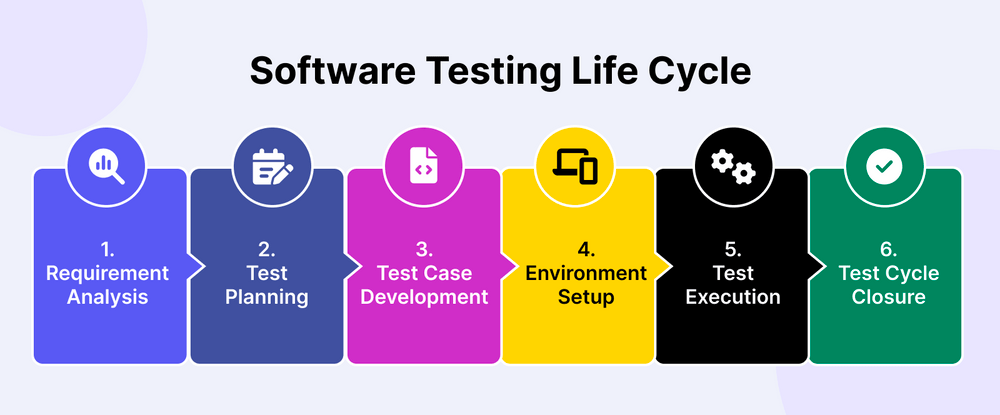
Manual testing begins with requirement analysis, which provides the QA team with a comprehensive understanding of the test objectives, serving as the foundation for the creation of atest plan by the QA manager. This test plan includes detailed instructions for test execution (what area to cover in the test, how to test, what technology is required, resources to be allocated, timeline, roadmap, contingency plans, and expected outcomes). These 2 initial steps align stakeholders with the overall vision of the project and prepares them for the real test activities later.
Read More: Key Differences Between a Test Plan and a Test Strategy Document
After the configuration of the test environment, testers proceed with manual execution of the test cases as outlined in the plan, then communicate bugs found to the development team for the troubleshooting process. Let’s take a simple test scenario: Form Validation. The goal is to verify that form fields display appropriate messages and behave as expected. A manual testers should follow these steps to execute that test:
- Open the form page
- Navigate to the form
- Type a random combination of characters in the email field
- Submit the form
Expected results: the form displays an error message indicating that the input characters are not in the correct format of an email

This test case can get more complex depending on the business requirements. For example, a B2B company only wants to collect business emails and not personal emails, so they want to make sure that users type in emails without the “gmail.com” ending. In this scenario, testers will perform the test above once again, but they’ll type in a personal email (for example:john@gmail.com) then a business email (john@amazon.com) to see how the form behaves.
Another good example is manualinsurance application testing, where the tester examines the policy creation functionality, ensuring that a new policy can be successfully created with accurate information and stored in the correct system. The following steps should be followed:
- Log in to the insurance application with valid credentials.
- Navigate to the policy creation section.
- Enter the required policy details, such as policy type, insured party information, coverage details, and premium amount.
- Provide valid and appropriate inputs for each field, ensuring data accuracy.
- Save the policy.
Expected Result:
- The policy should be created successfully, and a confirmation message or notification should be displayed.
- The created policy should have accurate and consistent information as provided during the policy creation process.
- The new policy is stored and accessible in the insurance application for further processing and management.
- The right information is presented in the frontend and backend.
In this scenario, testers need to have a list of policy details to enter. Manually entering a long list of data is exhausting, and may introduce human errors, so although manual testing is possible, having some supporting tools for these scenarios truly helps.
If you don't know which test cases to start with, here are the list of popular test cases for you. They should give you a good foundation of how to approach a system as a tester.
- Test Cases For API Testing
- Test Cases For Login Page
- Test Cases For Registration Page
- Test Cases For Banking Application
- Test Cases For E-commerce website
- Test Cases For Search Functionality
Why Do We Need Manual Testing?
The recent decade has witnessed a tremendous shift in the Software Testing industry from manual testing toautomation testing. Many people claim that manual testing belongs to the past, and manual testers will be replaced byautomation testing tools, especially now that AI, Machine Learning, and many other disruptive technologies are on the rise.
Read More: AI Testing: The Future of Software Testing
In reality, that will not happen, at least not in many years to come. Manual testing plays an essential role in the software development life cycle, and will continue to do so, for several reasons:
1. Manual testing allows for more human input
To be human is to be creative and intuitive, and in certain types of testing those 2 factors are a must-have. For example, in exploratory testing, testers have to actively explore and interact with the software to “get to know” the application before deep-diving into the details. It is proven that this approach allows testers to uncover bugs that they don't even know of in the first place. You can read more on the research here.

It is a free-style approach with no rules, no specifications, no documentation, only the tester simultaneously learning about the product and pinpointing potential areas for further testing. Manual testing allows us to ask questions like “What if I do itthisway?” - and this liberty of experimentation is something automation testing just won’t be able to deliver.
After that there is usability testing to evaluate how good the UX is, and machines can’t differentiate between “good” usability and “bad” usability. Automated test scripts don’t know that a text is illegible, a button is just visually unappealing or the placement of certain text next to certain images makes the instructions unclear.
Only a human tester with adequate product knowledge and, most importantly, real-world perspective, can identify that. Skipping these types of testing is risky for the release quality, and there is no workaround as we know of for now that doesn’t involve a manual tester.
2. Manual testing leaves room for changing requirements
Software development is a highly dynamic process with requirements constantly changing, and human testers can adapt to these changes quickly by adopting a new test approach.
For example, previously the requirement was simply to test the login functionality if it accepts valid username and password, but now the requirement includes password strength verification. With manual testing, testers only have to type in several combinations of passwords that meet and do not meet the password strength criteria (include capitalization, special characters, and exceed a certain number of characters) to see how the system responds.

With automation testing, the process involves updating the test scripts, updating the test data, executing the scripts, then checking the results, which are more technical-intensive and time consuming, especially in teams with limited programming expertise.
Moreover, the scenario above does not happen many times - it only needs to be tested once and for all - so automating such a test case is counterproductive. If the QA team decides that a changing requirement is a one-off event, it is better to just go with manual testing.
3. Manual testing has lower learning curve than automated testing
To do manual testing is to experience the application in the same way an end user would, and almost anyone can become an end user. Manual testers, of course, must have enough technical knowledge and experience to know how to best “break” the app, but other than that they don’t need programming skills or engineering expertise to create test scripts like an automation tester. The low learning curve of this approach allows teams to start testing quickly at limited resources.
Even in large scale testing projects with established infrastructure for automation testing, there can be test scenarios that are too complicated to be automated. Admittedly, automation testing is more ROI-positive in the long run than manual testing, but in too complex cases, technical limitation is truly a roadblock.
4. Manual testing allows QA team to go beyond the happy path
The happy path is the expected and ideal journey through a system or application where everything goes smoothly without any errors or issues. It's like following a clear and direct route to reach your destination.
Automation testing typically focuses on the happy path since its goal is to verify that the system or application functions correctly according to the intended design and requirements. To login and use all of the features correctly is staying on the happy path, but unexpected scenarios exist, and QA teams must account those scenarios into their test plan too. Manual testing allows them to venture into the “unhappy path” where error conditions are triggered and the system is put under the extremes.
With manual testing, the QA team must be creative to think of and test scenarios where users can potentially cause errors, such as malformed data, empty mandatory fields, or database connection failures. They also need to simulate extreme cases that cause system overload to see how it responds. These scenarios don’t happen frequently, but when they do, the consequence is huge, and manual testing is the best way to test them.
5. Manual testing is great for small projects
Automation testing requires upfront investment whether you choose tobuild an automation testing framework from scratchorbuy a prebuilt automation testing tool from a vendor. We have written quite an extensive post comparingKatalon vs Selenium, a prebuilt tool vs a library to build automation framework. While the long-term savings and scalability is great, small projects, small businesses, and start-ups don’t want to add this to their already high short-term cost. Manual testing is a more reasonable choice here.
6. Low maintenance cost
A huge roadblock to many automation testing adopters is the maintenance cost and effort. Many companies cut automation out of their techstack to escape the need for constantly revising their automation test scripts when their code changes, or else their test scripts become obsolete and no longer reliable. On the other hand, manual testing does not require any test case maintenance: when a code update occurs, testers can adapt immediately.
The more unstable the system is, the more important manual testing is. Humans can respond to unpredictability, but for automated test scripts, a slight change in the environment is enough to return false positives.
Challenges Of Manual Testing

Despite all of the benefits mentioned above, manual testing still presents its own challenges. It is simple to see how manual execution of tasks gets progressively more resource-intensive as the project scales.
1. Time-consuming
Manual testing involves executing test cases step-by-step, and the time it takes to perform each step depends on the speed of the human tester, who is greatly limited by their human physical capabilities. Humans can’t process billions of data points within a few seconds like a machine, and they are prone to error, fatigue, and distraction. When they make a mistake, they have to go back and correct it, further increasing the testing time.
The most time consuming activity isregression testing, where testers have to execute a large number of tests to verify if anything goes wrong after a code update. Regression testing involves re-executing a lot of test cases, such as the Login feature test. It is a really simple test, but having to manually login over and over every time the code gets updated is exhausting and counterproductive.
That’s not to account for the number of Operating Systems, browsers, and devices that testers have to run their tests on. The number of tests add up exponentially until it is humanly impossible. Over time, some QA teams even abandon some features to prioritize testing on more critical ones since they don’t have enough resources, leading to limited test coverage. which is a risky move.
Read More: How To Switch From Manual Testing to Automation Testing?
2. Limited Test Reusability
Another major issue with manual testing is that tests can’t be reused like automation testing where tests are stored as automation scripts, ready to be executed whenever needed. Manual testing usually can’t be recorded in any form except for documentation on test results or test planning. In other words, every test execution is a new execution, which is why sometimes testers happen to discover a bug but can’t replicate it.
Lack of test reusability results in 2 subsequent issues:
- Lack of consistency: since manual testing relies on subjectivity and personal experience, and there may be an absence of well-defined and documented testing processes, QA professionals tend to approach the scenario in their own way, creating disparity in test results.
- Lack of scalability:the more tests to be executed, the more manual testers required. Admittedly cost-effective for small projects, large testing projects benefit more from a hybrid approach with a strategic blend between manual testing and automation testing where repetitive tests are scripted to be reused across multiple runs.
3. Difficulty In Test Management
Without test management tools, manual testing efforts become a mess, since there is nowhere to document test cases or test scenarios and all test results are recorded by human testers with varying degrees of experience.
Many testers advocate for using Google Sheets to manage test cases, which makes sense because Google Sheets can be considered as an all-purpose management tool. Each row is a test step, and the next column is a dropdown of whether the test passed, failed, or was unable to be tested, and the next column to that is the environment (browser + OS). You can customize the sheet to be as detailed as your team wants it to be. Google Sheet is also great for collaborative test plan development.
In fact, Google Sheet has adefault template for test management that everyone can immediately gain access to.

It was good, at first, for basic needs. But once again, when the project scales, managing everything on a single spreadsheet gets unnecessarily complicated, and having dozens of testers simultaneously tampering with the spreadsheet is just a hassle, especially when a function gets modified and all cells return an error. By this point, you would wish you have a more dedicated system designed for test management.
A good test management goes beyond what Google Sheet offers:
- Test case versioning
- Traceability
- Text execution tracking
- Test report capabilities
- Lack of native integration with other testing tools and systems
- JIRA integration for advanced test management (Agile boards, issue history, issue dependencies, change tracking, comprehensive dashboard view, facilitated communication between stakeholders, etc.)
- Large test suite management
- Advanced access control (role-based access control, test suite or module-level permissions, workflow-based access control)
How To Improve Your Manual Testing With Katalon?
Katalon Platform is a comprehensive quality management platform supporting test management forboth manual testing and automation testingon web, API, mobile across a wide variety of environments, all in 1 place, with minimal engineering and programming skill requirements.

Katalon is a great addition to your manual testing techstack, helping you manage your day-to-day testing activities such as preparing test cases, executing them, storing results, robust report generation for analytics, bug tracking, import/export test cases, and even JIRA integration for project management. It gives you the capabilities of all of the tools you use everyday with specific customization for testing.
For example, for test planning, once you have activated Katalon TestOps, you can create a test project and schedule a test release, with detailed information on test case status, start date, and release date. If you have a JIRA integration, you can click the “Populate JIRA release” button to import your existing JIRA test plan.
This integration allows for seamless synchronization of manual testing activities with bug tracking, project management, and other related tools, enabling better alignment between testing and development teams.

You can easily add your test cases in Katalon TestOps. The folders are displayed in a tree view in the left sidebar. Below is theProject Dashboardfor the Web UI Tests Project for an eCommerce website, and in the Test Cases folder you can find theOrder and check out a single producttest case.

You can click on the test case to edit its details.

For reports on your manual testing efforts, Katalon highlights your testing activities with real-time data, which is categorized into 3 components: profile coverage (categorized by test profiles), execution trend (number of tests executed/passed/failed by day/week/month), and platform coverage (Mac, OS). These reports can all be shared automatically via email to the relevant stakeholders of your choice.


In addition to all of that, Katalon has a Slack - Microsoft Teams integration to allow you to send test reports to a Slack/Teams channel for enhanced collaboration and communication, resulting in a unified testing approach.
If you want to experience the Katalon Platform, there is a Free Forever version and 30-day Free Trial that allows you to fully enjoy its capabilities.
Start Testing With Katalon Platform Free Trial
FAQs
1. How do you prioritize manual vs automation testing?
The decision to prioritize manual or automation testing is based on factors like:
- Project complexity
- Testing goals and objectives
- Repetitive testing tasks
- Available resources and expertise
- Time constraints
A general rule of thumb is that test cases with higher complexity and low repetitiveness should be conducted manually to ensure that there is human input to the test, while repetitive test cases are generally automated so that testers can focus on other value-generating activities
2. Does manual testing require coding?
Manual testing does not require coding skills. Testers manually execute test cases and validate software functionality without writing code.
3. What is test scenarios in manual testing?
Test scenarios in manual testing are detailed descriptions of possible interactions, conditions, and actions that users might undertake with the software. They guide testers in conducting tests, ensuring various functionalities are adequately validated.
4. What is user story in manual testing?
A user story in manual testing is a concise, informal description of a feature's functionality from an end user's perspective. It helps testers understand the context and purpose of testing, enabling effective test case creation.
5. How to test a website using manual testing?
To test a website manually, testers navigate through its various pages, functionalities, and features. They validate links, forms, user interactions, responsiveness, and visual aspects. Additionally, they perform boundary tests, input validations, and compatibility checks across browsers and devices.
Read More: A Complete Web QA Checklist
6. What are the tools required for manual testing?
- Web browsers (Chrome, Firefox, etc.) for website testing.
- Defect tracking tools (JIRA, Bugzilla) for issue management.
- Document tools (Excel, Word) for test case documentation.
- Collaboration tools for communication within testing teams.