It is very common to forgot iPhone passcode among iPhone users. So, in this post, we have given you some simple solutions on how to unlock iPhone when you forgot iPhone passcode without restore.
 Joy Taylor Last Updated: Mar. 12, 2024
Joy Taylor Last Updated: Mar. 12, 2024
Read in: Read This Article in
Italiano
- Italiano
iPhone Network & Password Issues
Network Issues
- Wi-Fi Disconnects on iPhone
- Save Cellular Data on iPhone
- iPhone Bluetooth Not Working
- iPhone Hotspot Not Working
- Fix iPhone No Service
- iPhone Not Connecting to Wi-Fi
Password Issues
- iPhone Passcode Not Working
- Forgot iPhone Passcode
- How to Get into a Locked iPhone
- Show Email Password
- How to Unlock iPhone Password
- iPhone Keeps Going to Lock Screen
- Unlock Screen Time Passcode
- Reset Restriction Password
- Forget iPhone Restriction Code
Apple ID Issues
- Keeps Asking for Password
- Connect to the Apple ID Failed
- Fix Apple ID Not Been Used
- How to Merge Apple IDs
- Sync Data Between Apple IDs
- Remove Apple ID from iPhone
- How to Change Apple ID
AnyUnlock – Unlock iPhone if Forgot Passcode without Restore 1-Click
If you forgot iPhone password, how to unlock iPhone without Restore? Don’t worry! Get AnyUnlock for free to quickly unlock iPhone when forget passcode with simple clicks. All iPhone screen locks can be unlocked easily, like numeric passcode, Face/Touch ID, PIN, pattern, etc.
Free DownloadGet it now
iPhone is famous for its brilliant security system. Once you have set up an iPhone, it will be protected by your screen passcode and iCloud password. These iPhone passwords are the protective shields that will protect your private information from intruders. But what to do if you forgot iPhone passcode or get a second-hand iPhone that you don’t know the screen passcode? Or if you want to unlock an older model of iPhone, such as forgetting iPhone 6 passcode.

How to Unlock iPhone if Forgot Passcode
Though you can remove the passcode on your iPhone by restoring it with iTunes or Finder, some people want to achieve it without restoring it. But there is no way to unlock iPhone without resetting, this is because Apple does not give users too much authority and iOS systems have set strict privacy restrictions.
Anyway, in this post, we’ll still introduce all the possible methods for you to unlock iPhone if you forgot iPhone passcode. Below we will explain to you three of the best.
Bonus tip: If you forgot your Screen Time passcode, here are some guides for you to unlock your screen time locked phone:
- How to Turn off Screen Time without Passcode >
- How to Hack Screen Time on iPhone >
Unlock Forgot iPhone Passcode without Restore via Find My iPhone
Fix Forgot iPhone Passcode without Restore via PhoneRescue
Unlock iPhone If Forgot iPhone Passcode without Restore 1-Click (Easiest & Fastest)
What to do if Iforgot my iPhone passcode? Since the iPhone has set strict privacy restrictions, finding one professional password removal tool is one of the best choices for users to get into a locked iPhone. AnyUnlock– iPhone Password Unlocker specializes in iOS password removal, including screen unlocking, MDM bypassing, Apple ID removal, iCloud activation lock bypassing, etc.
With this tool, you can remove all iPhone screen locks, like 4-digit/6-digit passcode, Face ID, fingerprint, pattern, pin, and more. You only need to click the buttons to unlock your device, no technical requirement. All iOS systems and iPhone modelsare supported. You can use it to unlock iPhone 6, 7…even use it to unlock your new iPhone 15, iOS17. Check its main features and try it.
AnyUnlock– Unlock iPhone in Clicks
- Unlock forgotten iPhone passcodein 3 steps and minutes.
- Unlock 4-digit or 6-digit numeric code, Touch ID, Face ID, etc.
- Simple and no tech skills required.Anyone can unlock with ease.
- Bypass MDM lock, unlock Apple ID, remove screen time passcode, etc.
Free Download100% Clean & Safe
Free Download100% Clean & Safe
Free Download * 100% Clean & Safe
Steps to Unlock iPhone When You Forgot iPhone Passcode:
Step 1. Run AnyUnlock on Computer &Choose Unlock Screen Passcode
Download and launch AnyUnlock on your computer, and connect your locked iPhone to it. Choose the Unlock Screen Passcode option to go on.

Choose Unlock Screen Passcode
Step 2. Download iOS Firmware for Locked iPhone.
You need to download the iOS firmware before removing the iPhone screen passcode,this is for unlocking the screen passcode. It might take a long timeto download the package, so please just keep patient.
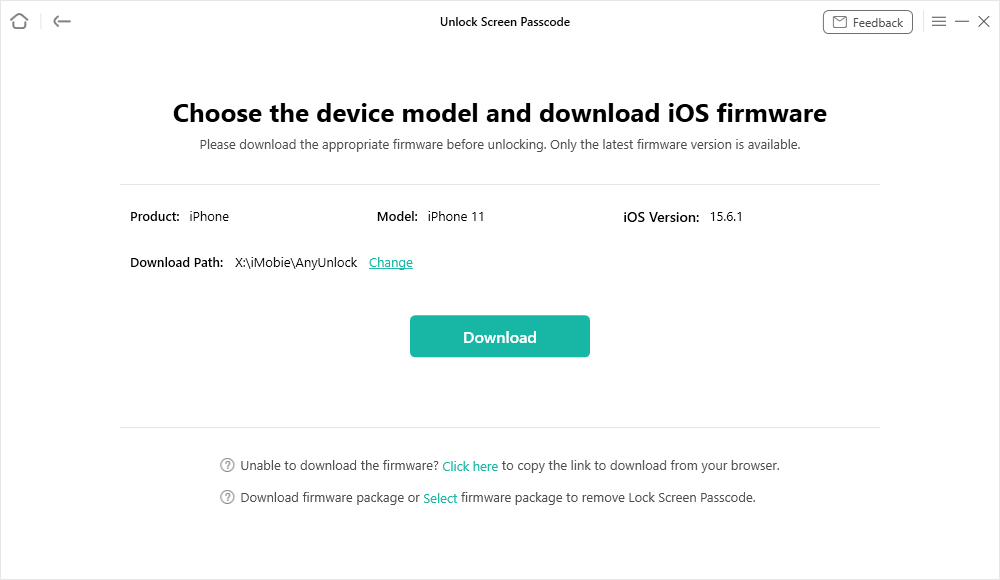
Get a Matching Firmware
Step 3. Unlock iPhone Passcode Now.
When the firmware downloading is finished, click the “Unlock Now” option. ThenAnyUnlock will unlock the screen passcode automatically. Please do not disconnect your device until it restarts.

Tap on Unlock Now to Remove Screen Passcode
Step 4. Screen Passcode Removed Successfully.
And when the recovery process is completed, you will see the “Screen passcode removed successfully” interface.

Screen Passcode Removed Successfully
Further Reading:
- How to Change iPhone Passcode and Apple ID Password >
- You Must Change Your iPhone Unlock Passcode >
Unlock Forgot iPhone Passcode without Restore via Find My iPhone
Can Ireset my iPhone passcode from iCloud? Yes, of course. If you forgot iPhone passcode, you can also reset iPhone passcode from iCloud to unlock it. For this, you need to have to Find My iPhone enabled on your device and then you can unlock it when forgot iPhone passcode without restore. Follow the below steps to learn how to unlock iPhone without passcode via iCloud.
Step 1. Go to iCloud.com in a web browser on your computer or other devices.
Step 2. Sign in to your iCloud account using your login credentials.

Sign in iCloud Account and Choose Find iPhone
Step 3. Then, go to Find My iPhone and then click on “All Devices” to view a list of devices connected with your iCloud.
Step 4. Select your iPhone from the list of devices.

Select the iPhone without Passcode
Step 5. Finally, click Erase iPhone. This will erase your iPhone and the passcode will also be removed.

Choose Erase iPhone
You may need:How to Bypass iCloud Activation Lock on iPhone/iPad via 4 Ways >
You know that you will not be able to use your iPhone without the password, let alone access any of the data on it. But, “Nothing is impossible to a willing heart”, so if you’re looking for methods to extract or get data from the locked iPhone, thispart is coming to help. Here are 3 methods about how to recover data from a locked or disabled iPhone without data loss. No matter you have an available backup or not, you can get data back.
Fix Forgot iPhone Passcode without Restore via PhoneRescue
If you have forgotten your iPhone passcode or you entered a wrong passcode and the screen was locked, Phonerescue for iOS would be one of the simplest ways to retrieve your passcode on your iPhone. With professional software, you could easily retrieve the passcode with a few clicks.
Now, Install PhoneRescue for iOS on your computerand connect the iOS device to the computer with the USB cable, then choose the Device Rescuer – Lock Screen Passcode option.
Free Download
Free Download
* 100% Clean & Safe
Free Download * 100% Clean & Safe

Remove Screen Lock Passcode
Once you choose to remove the lock screen passcode, you could unlock your screen within several clicks.
For better security, Apple allows you to use Face ID or Touch ID even if you already set a passcode. However, you still need to enterscreen passcode under the following situations: when yourestart iPhone/iPad, when you haven’tunlocked your iPhone/iPad for more than 48 hours when you need to factory reset your iPhone/iPad when you swipe up or press the home button to wake iPhone/iPad.
The Bottom Line
Now you may know how to unlock your device when forgot iPhone passcode without restore. And, if you want the simplest method, AnyUnlock must be your best choice. All screen lock types can be unlocked with this tool in simple clicks. Then, you can re-access to your iPhone immediately. If you have any further ideas about the forgot iPhone passcode without restore issue, feel free to leave your comments below.
Free Download
Free Download
* 100% Clean & Safe
Free Download * 100% Clean & Safe
More Related Articles
- What to do If I Forget iPhone Parental Control Password>
- How to Unlock iPhone X/XR/XS Screen Passcode>
- How to Transfer Music from iPhone to Computer in 3 Ways>
- The Best iCloud Activation Lock Removal Tools in 2022 >
- How to Bypass Samsung Google Account Verification After Reset >

Product-related questions?Contact Our Support Team to Get Quick Solution >