Almost everything can now be found online—from your email and social media accounts to your entertainment and personal finance. However, this means you most likely have many usernames and passwords, which can be difficult to remember.
Even if you use a unique username and password combination for all your accounts (which is unlikely), it could still be compromised through brute-force hacking, social engineering, or phishing. That's why you should use a two-factor authenticator (2FA) app.
But with so many options out there, which should you use? Let's check out the six best 2FA apps for securing your online accounts.
1. Google Authenticator




One of the most basic 2FA apps you can use is Google's own authenticator. It's available in both the Google Play Store and Apple App Store, so it would work with almost all smartphones. This 2FA app is as simple as it gets. It lists your accounts on its home page, with an animated pie graph showing how much time you have left until your code expires.
It's also easy to set up—you don't need to link it to a Google account to use it. There are two ways to add an account: by scanning a QR code or manually entering a setup key. You can also easily transfer your Google Authenticator codes from one device to another. That way, even if you get a new phone, you can quickly transfer your one-time passwords in a minute or two.
To transfer your codes, you need to go to Settings > Transfer accounts > Export accounts. After verifying your identity, select the accounts you want to export, tap on Next, and then you'll be shown a QR code you need to scan with the Google Authenticator app on your new phone. With that, you can transfer all your codes in less than a minute.
This is a really popular authenticator app, but there are loads of alternatives to Google Authenticator.
Download: Google Authenticator for Android | iOS (Free)
2. Microsoft Authenticator
If you want a complete solution, you should pick Microsoft's 2FA app. While its primary purpose is to provide you with one-time codes, it further functions as a password, payment, address, and ID manager. It also acts as the passkey for Microsoft's passwordless log-ins.
Microsoft Authenticator adds another layer of security by requiring you to verify your identity via biometric security or a PIN every time you open it. You can back up your secured accounts to the cloud, so you can easily regain access to your one-time passwords even if you lose your phone.
The only downside to this service is that both your passwords and one-time codes are stored in the same app. So, if the Microsoft Authenticator app on your phone is compromised, your passwords and one-time codes are at risk.
Download: Microsoft Authenticator for Android | iOS (Free)
3. LastPass Authenticator
If you use LastPass to manage your passwords, you should also consider using LastPass authenticator. This 2FA app is similar to Google Authenticator in simplicity but offers better security.
First off, it has an app lock, ensuring that even if someone gains access to your phone, they can't open the authenticator unless they have your PIN or biometrics. You can also use tap-to-reveal to ensure that your codes aren't displayed on the app's home page.
Most importantly, the LastPass Authenticator app is separate from the LastPass Password Manager app. That way, even if one is compromised, there's still a barrier that ensures your cybercriminals will have a tougher time breaking into your accounts.
Download: LastPass Authenticator for Android | iOS (Free)
4. Twilio Authy Authenticator
Authenticators are usually only found on phones, as their primary purpose is to act as a separate key to protect your accounts. Furthermore, since we usually have our smartphones in our hands or pockets, it just makes sense to have authenticators there.
However, if you're the type of person who hides your phone while working, then using a smartphone-only authenticator app is a big hassle. Thankfully, Authy thought of this problem, so made the Twilio Authy Authenticator available on both smartphones and computers. Whether you're using an Android, iOS, Linux, Mac, or Windows device, you'll have access to your one-time codes.
Authy, like Google Authenticator, is simple and easy to use. However, its primary difference is that you can synchronize your Authy account to as many devices as you want—including your PC. So, even if you don't have your smartphone on you, you can still access your 2FA codes directly from your Linux, Mac, or Windows PC.
Download: Twilio Authy Authenticator for Android | iOS | Linux | Mac | Windows (Free)
5. iOS 15, iPadOS 15, and macOS Monterey



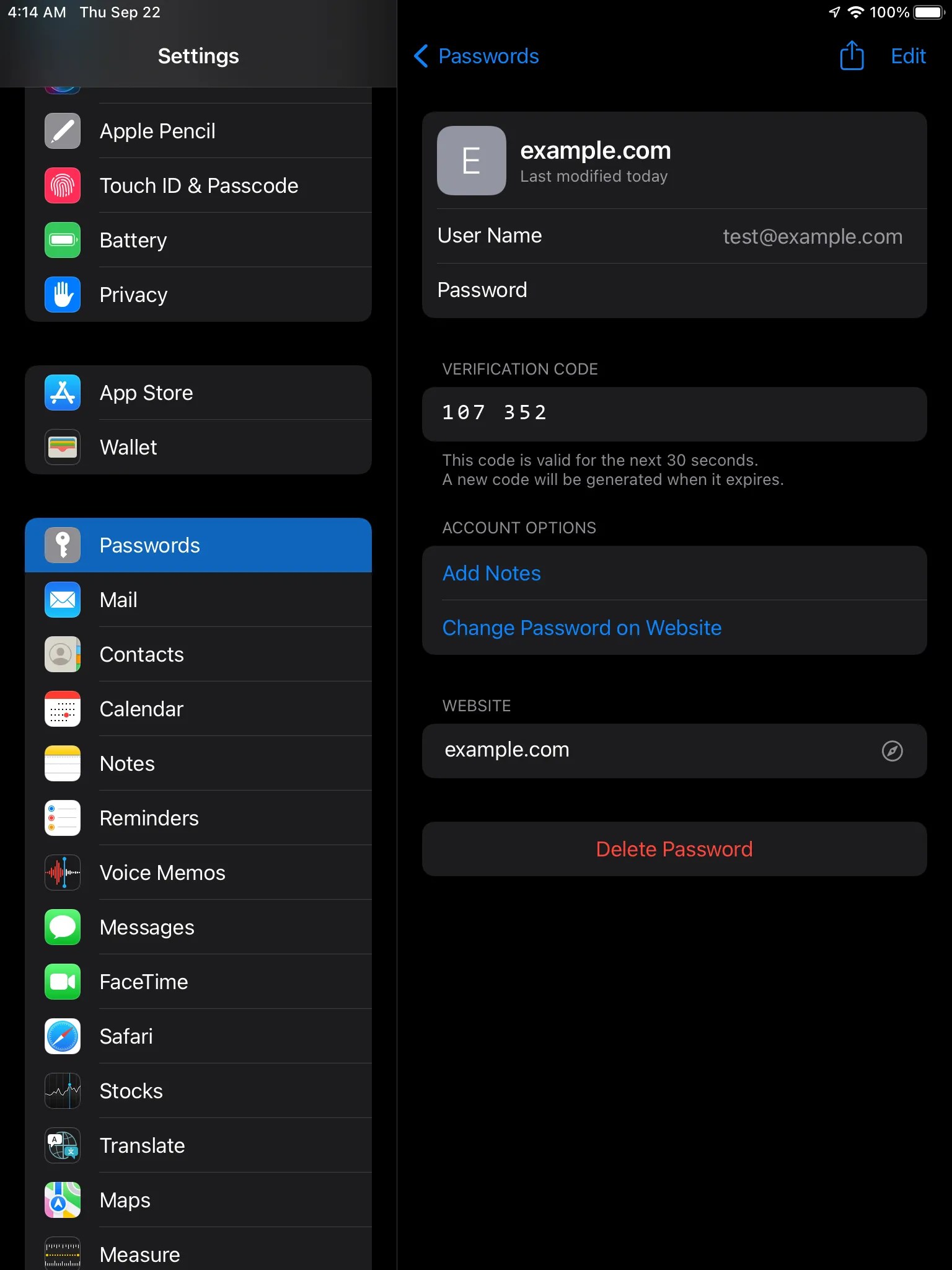
If you're invested in the Apple ecosystem, you can actually use Apple's built-in password manager to hold and generate your 2FA codes. Although it's inconvenient to use since it's buried deep within the settings app, it takes advantage of Apple's legendary security. It also syncs with your Mac through Safari.
So, if you're Apple devices are on iOS 15, iPadOS 15, or macOS Monterey, you don't need a third-party app to do the job.
6. Step Two

Step Two is another Apple-centric 2FA app. It's simple and intuitive to use and lets users add up to 10 accounts for free. If you want to add more, though, you'll have to make a one-time purchase.
Nevertheless, the main feature that makes this two-factor authenticator app stand out is its ability to work with your Apple Watch. That way, if you're logging in on your Mac, you don't need to pull out your iPhone to check your One-Time Password (OTP). Just check your Apple Watch, and you'll know your OTP in a few taps.
Download: Step Two for iOS | Mac (Free, in-app purchases available)
Protect Your Accounts With a 2FA App
Two-factor authentication is crucial for internet security—it adds another layer of protection unique to your device (or devices, if you synchronize your 2FA app across multiple phones and computers). So, even if your username and password combination has been compromised, you can ensure that your unique one-time code stops unauthorized users.
- Security
- Android
- iPhone
Your changes have been saved
Email is sent
Email has already been sent
Please verify your email address.
You’ve reached your account maximum for followed topics.
Manage Your List
Follow
Followed
Follow with Notifications
Follow
Unfollow
Readers like you help support MakeUseOf. When you make a purchase using links on our site, we may earn an affiliate commission. Read More.









